Under the Environment tab, System Admins can delete Users
How to Delete a User
1. Navigate the cursor and select the 
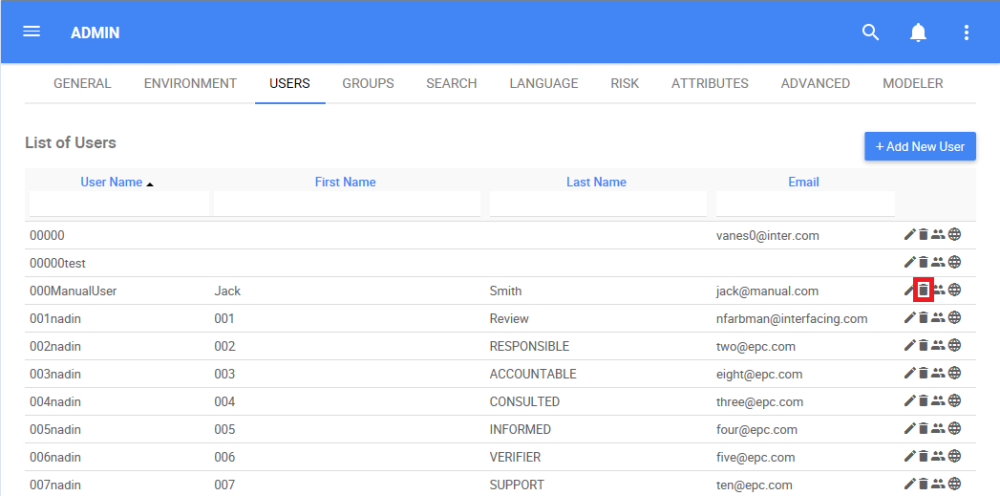
2. The following box will appear and you will be able to delete the User by clicking on the “Delete” box

Need more help with this?
Visit the Support Portal


