Uploading and creating new documents is faster with the mass document upload feature. By only clicking one button, users can upload several documents at once.
Users can take advantage of this feature two ways:
1. Right-clicking on a document folder
1. Navigate to the desired document folder. Right click on the folder and select “Upload Documents” to upload multiple documents. The “Upload folder” option is explained here.
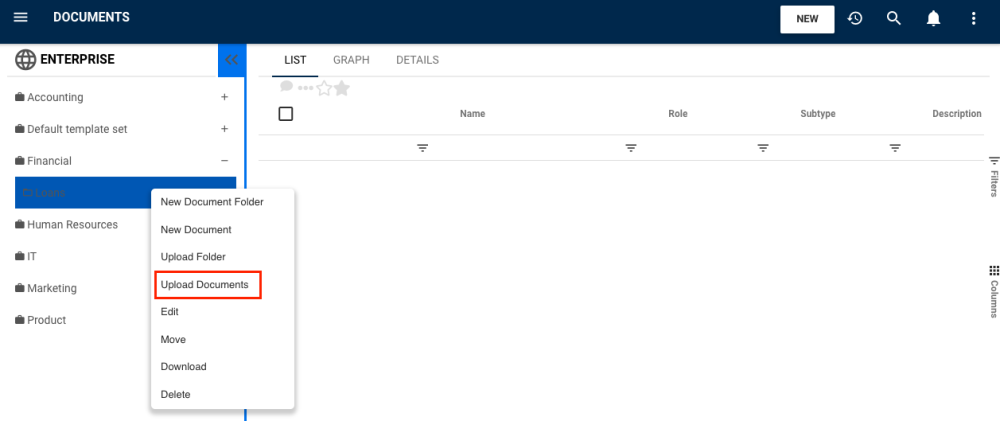
2. Select the documents to be uploaded to that folder.
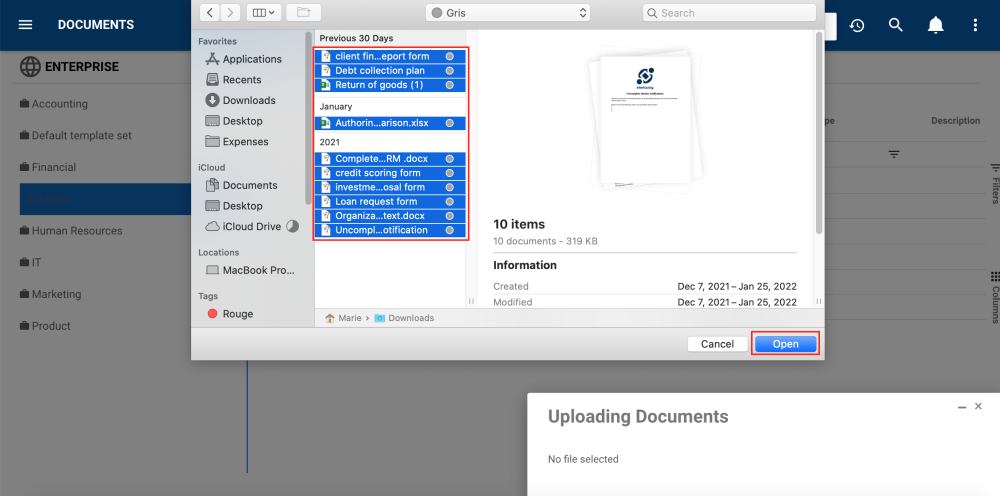
3. A window showing the progress of the upload will appear at the bottom right corner. Users can continue working at the same time by minimizing the upload window. When the upload process is done, users can close the window.
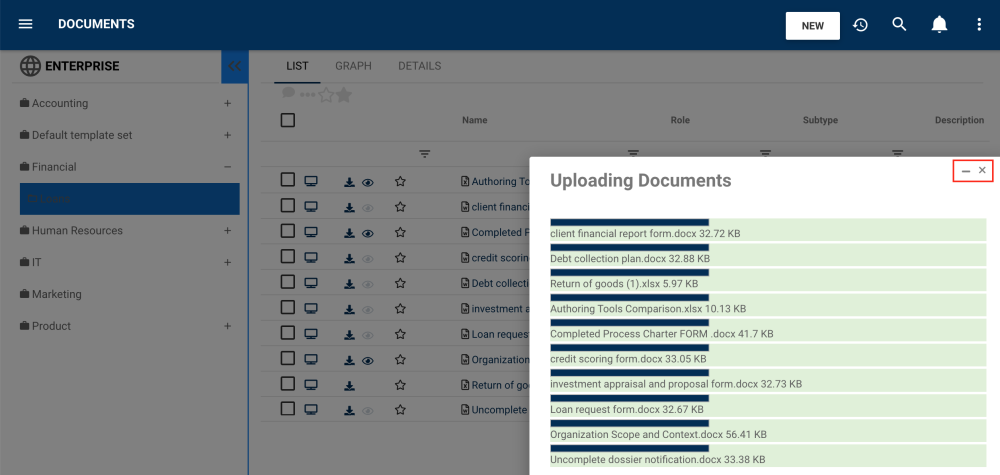
4. The folder has now all the documents uploaded.
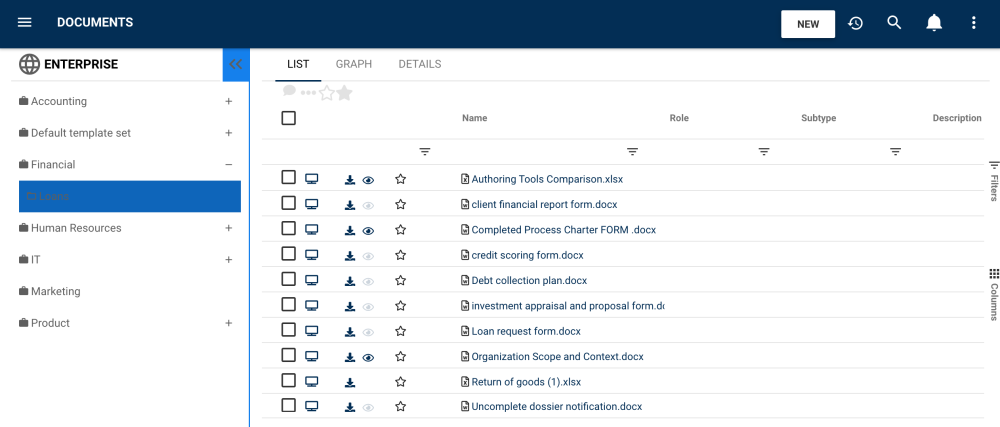
3. The New button in the Details page
1. Navigate to the Details page of a document set or folder. Click on the New button and select the desired action.
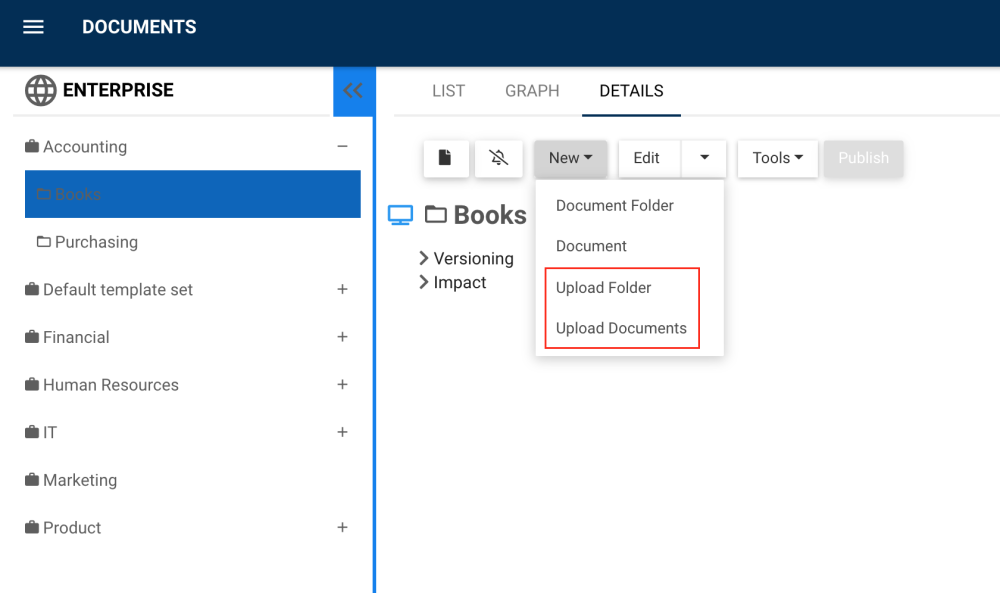
2. Repeat the previous steps.
Need more help with this?
Visit the Support Portal


