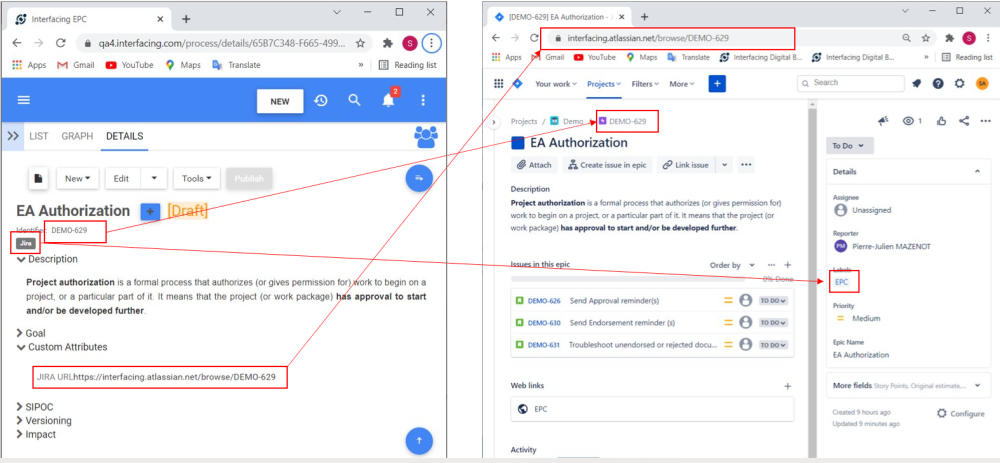If a user updates a task in Jira (e.g. adding requirements), the information is automatically updated in the corresponding task in EPC. Similarly, when creating a Story in Jira and tagging the Item by EPC, users will find an object created in the document folder. The object will have the Jira link associated as an URL. This is how both systems are able to communicate and ensure the synchronization between business and the development.
To create a Jira Epic:
Create a process in EPC and add a name and a description.
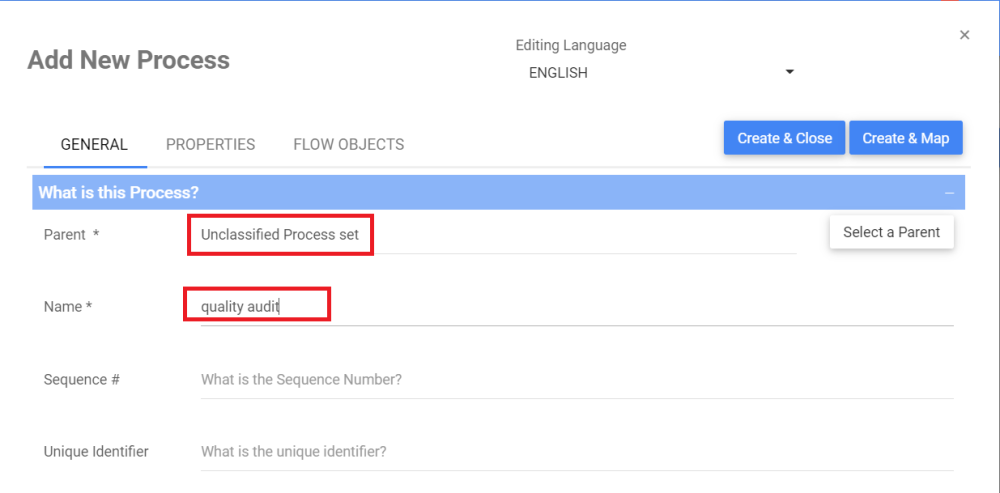
Go to the Proprieties tab, in the Categories section, and select Jira in the dropdown menu.
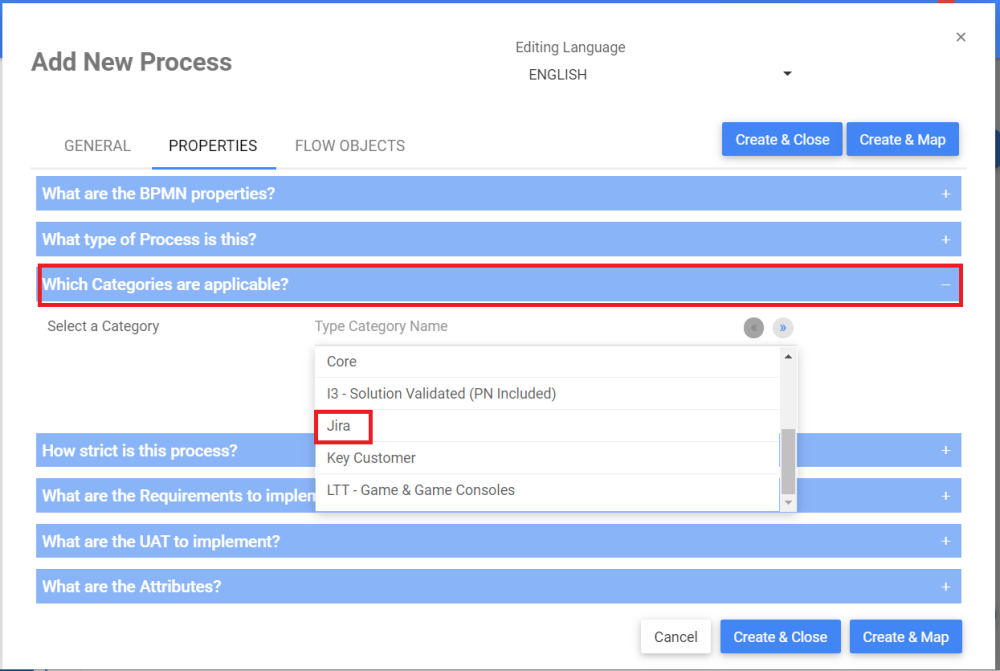
When clicking on “Create a Process”, the Epic will automatically be created in Jira. Each process associated to Jira will create an epic and each flow object will be created as a User Story if associated by the tag. Then, if users add any flow object to the process, the new task in Jira appears as new User Story under the Process Epic.
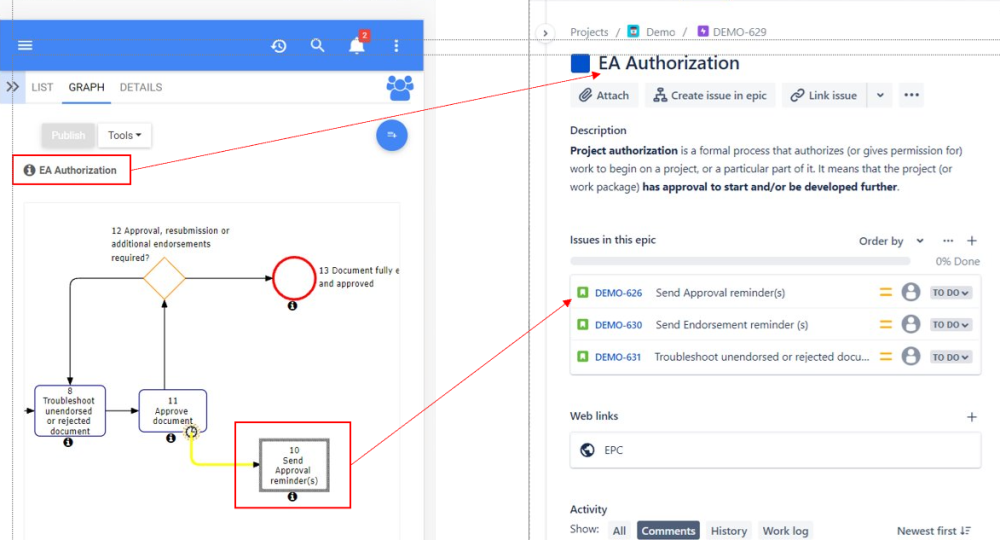
In Jira and in EPC, users have a link to access directly the object in EPC or the EPIC in Jira.
Need more help with this?
Visit the Support Portal