Once the user has opened up a Word document, tags must be added in order for information from a process or object to appear in the document being generated. The syntax used to include the tags can be found at https://docxtemplater.com/. This section will explain how to use the syntax with the appropriate tags.
Where Does the Information Come From?
When an user generates a document the tags in the Word document are replaced with information coming from the EPC.
For example, if the user wishes to include the version of the process, the tag {version} must be inserted into the Word document. When the SOP is generated, the EPC will find the {version} tag and replace it with the appropriate version number.
Data Structure
The data is structured in a specific manner. The proper syntax and logic must be used to ensure the right output. See below for the general data structure.
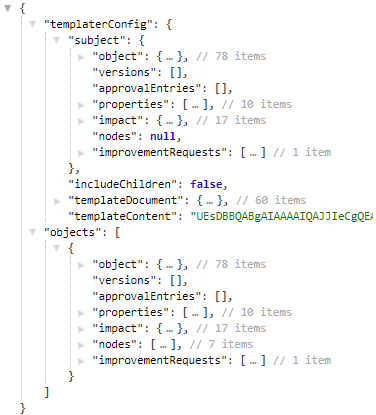
| Object | Level | Parent | Type | Description |
|---|---|---|---|---|
| templaterConfig | 1 | N/A | Object | This top level object will contain information on the subject on which the document is being generated on and the template being used to generate the document |
| objects | 1 | N/A | Array | The data for objects such as rules, risks, controls, documents, etc, will be in this top level array when the user generates an document. The array can contain multiple objects |
| subject | 2 | templaterConfig | Object | The subject object contains the various properties relating to the EPC object you are generating a document on (name, version history, attributes, impacts, etc.) |
| templateDocument | 2 | templaterConfig | Object | The templateDocument object contains information about the template being used to generate the document |
| object | 3 | subject, objects array | Object | Base information like name, current version and associations of the EPC object |
| versions | 3 | subject, objects array | Array | Version history of the EPC object |
| approvalEntries | 3 | subject, objects array | Array | Approval entries/history of the EPC object |
| properties | 3 | subject, objects array | Array | User defined attributes of the EPC object |
| impact | 3 | subject, objects array | Object | Impacts of the EPC object |
| nodes | 3 | subject, objects array | Array | Flow Object information in the process (only for documents being generated on processes) |
| improvementRequests | 3 | subject, objects array | Array | Improvement Requests on the EPC object |
The last 7 elements (object, versions, approvalEntries, properties, impact, nodes, improvementRequests) constitute an EPC object. For example, if a document is being generated on a process:
- object: base information on the process and its associations
- versions: the version history of the process
- properties: the UDAs their values related to the process
- impact: impacts of the process
- nodes: flow object base information and associations within the process
- improvementRequests: improvement requests raised on the process
In this case, we could use “object” to output the name and description of the process. “version” could be used to print the version history of the process. “nodes” would print the name and description of the flow objects within the process. Those 6 elements constitute a “block” of properties that define an EPC object. This block can be repeated multiple times if a document is being generated to include sub-items (such as all documents within a folder)
Which EPC objects is included where will be based on the context of the document generation. The table below explains which object(s) will be included under templaterConfig/subject and objects
| Document Generation On | templaterConfig/subject | objects |
|---|---|---|
| Process | Contains: only the main process | Contains: main process + all sub processes |
| Set (any) | Contains: only the set | Contains: all objects under the Set excluding folders |
| Folder (any) | Contains: only the folder | Contains: all documents under the folder |
| Objective | Contains: only the objective | Contains: The objective + child objectives, KPIs, KRIs, KCIs under the objective |
| KPI, KRI, KCI | Contains: only the indicator | Contains: The indicator + child indicators |
| Org Unit | Contains: only the org unit | Contains: the org unit + child org objects |
| Any EPC Object with no sub-items* | Contains: only the EPC object | Contains: only the EPC Object |
*EPC objects without sub-items include documents, roles, assets, resources, risks, controls, rules, entities and attributes.
Displaying Information
To display information, the name of the object from which we want the information from must be specified. Referring to to the block of code above, if we want the name of the role associated to a process, we have to specify from which object it is coming from. However, that object can also belong to another object at a higher level, which also must be specified. In the example below, we specify from the top level object down to the object property we want printed.
{#objects}{#object}{name}{/object}{/objects}
Need more help with this?
Visit the Support Portal


