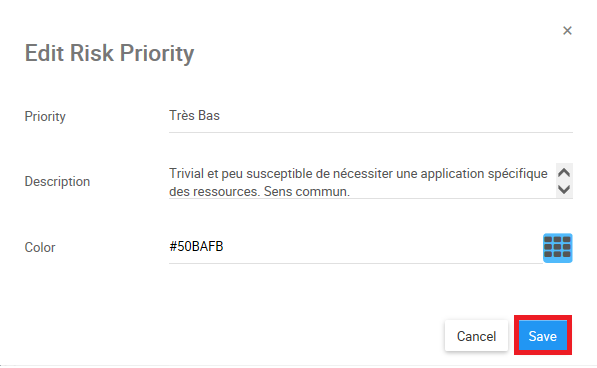System Admins can input Risk Settings in different content languages. If the System Admin wants to see the content information about risk settings in different languages, he needs to manually input the translation. For example, if the editing languages available are English and French and wants the content available in these two, he needs to manually input the content in both English and French
To Edit the Risk Priority Settings in a different language, follow the next steps
- Navigate to the System Admin Section
- Select the Risk tab under the System Admin section
- Navigate to the Editing Language section and select the “English” box
- This will generate a drop-down menu featuring the languages you are allowed to use and create content for
- Select the language you want to create Risk Priority content for. For this example, French is chosen.
- Navigate to the Risk Priority Settings section, and click on the Priority you want to edit. For this example, select “[en] Low Importance”
- This will create a pop-up window with the current English Priority Name, English Description and Color.
- Input the content translated in French in the Priority box and the Description box. To edit, refer to Edit Priority Name and Edit Priority Description
- Select the
box to confirm changes
Need more help with this?
Visit the Support Portal



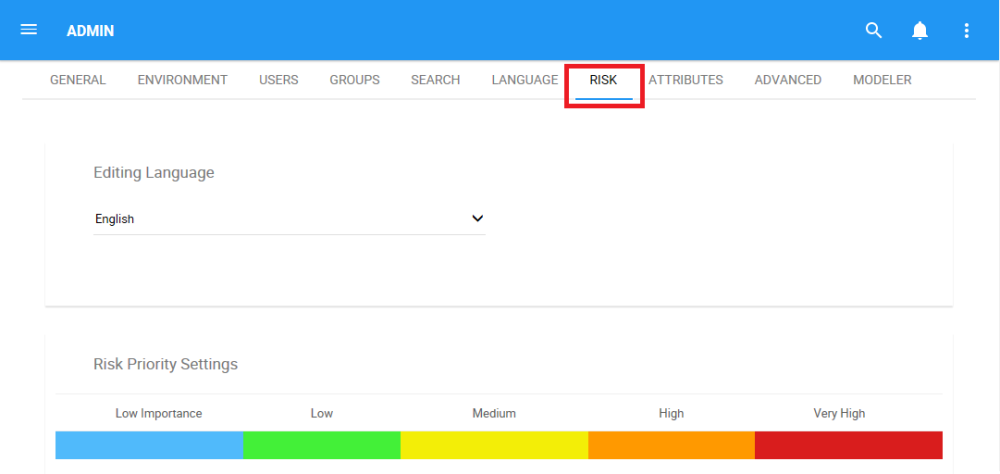
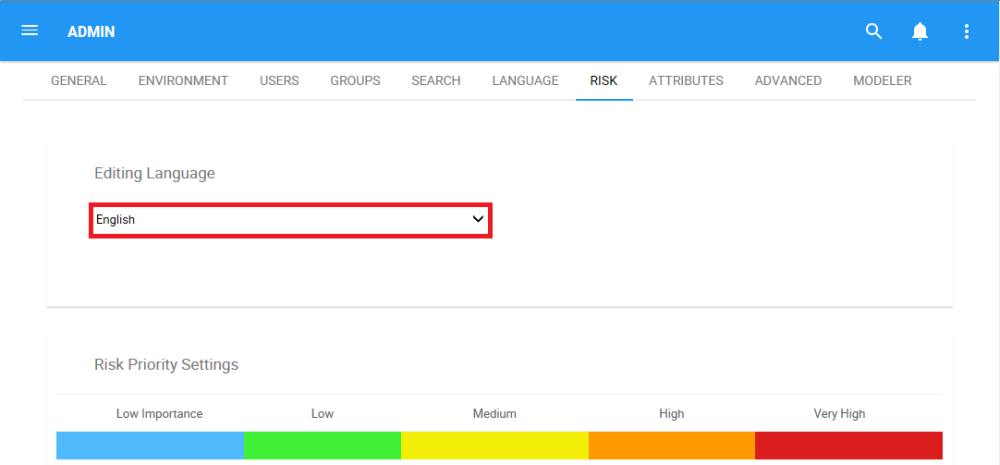
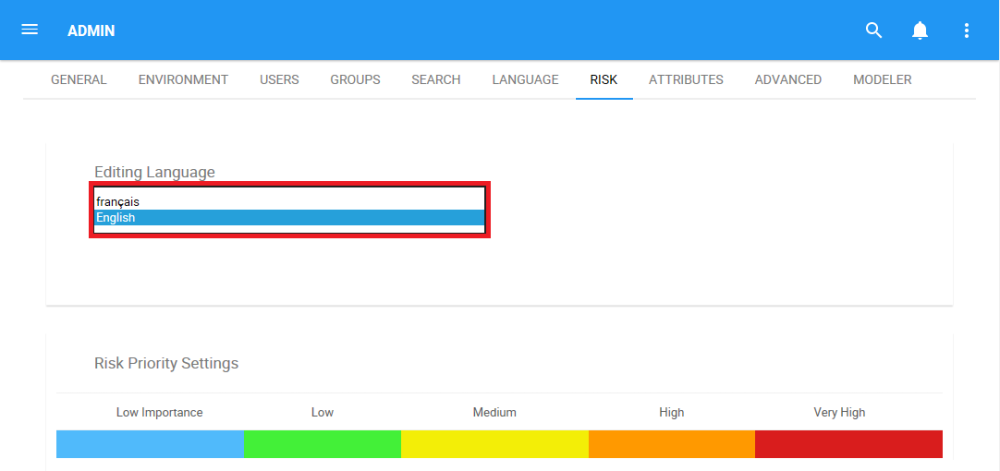
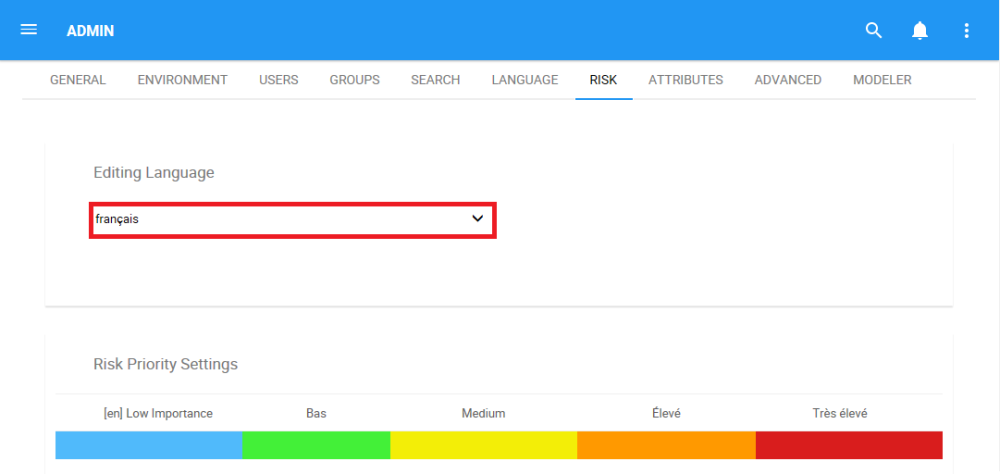
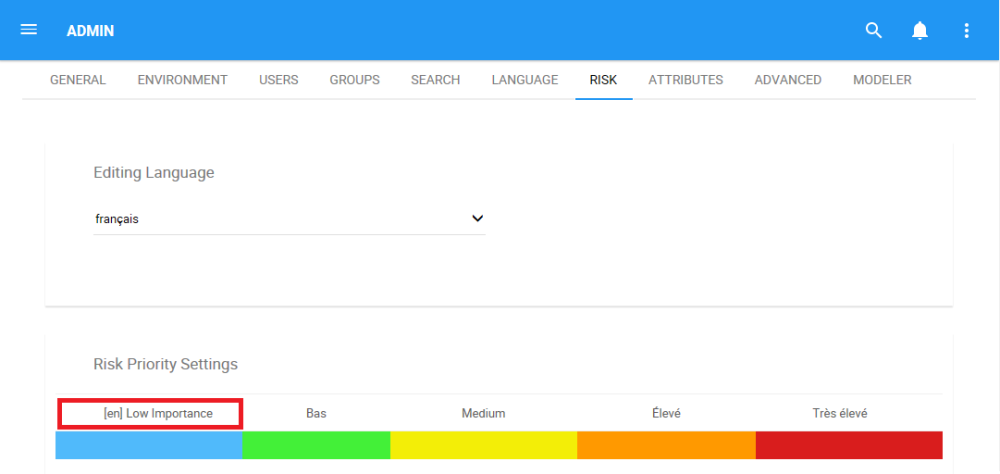
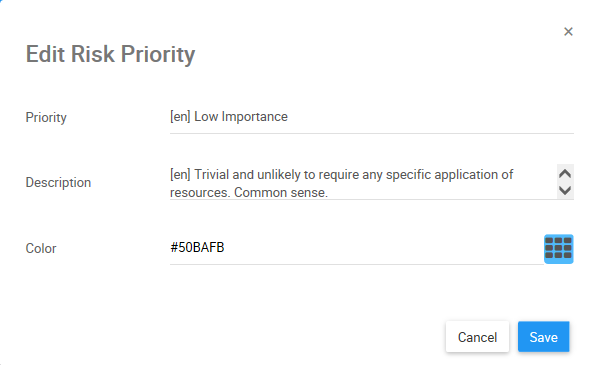
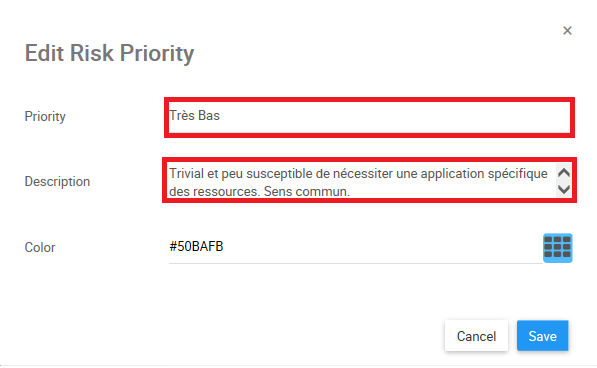
 box to confirm changes
box to confirm changes