With the mass document folder and set download feature, the task of downloading multiple documents is made more efficient, as they will be downloaded as ZIP files. The folder structure will be preserved, to keep records regarding specific projects intact and downloaded all in one.
To access this feature, please follow the steps below:
1. Navigate to the Documents Module.
2. Right-click on any set or folder containing files, and select Download in the dropdown.
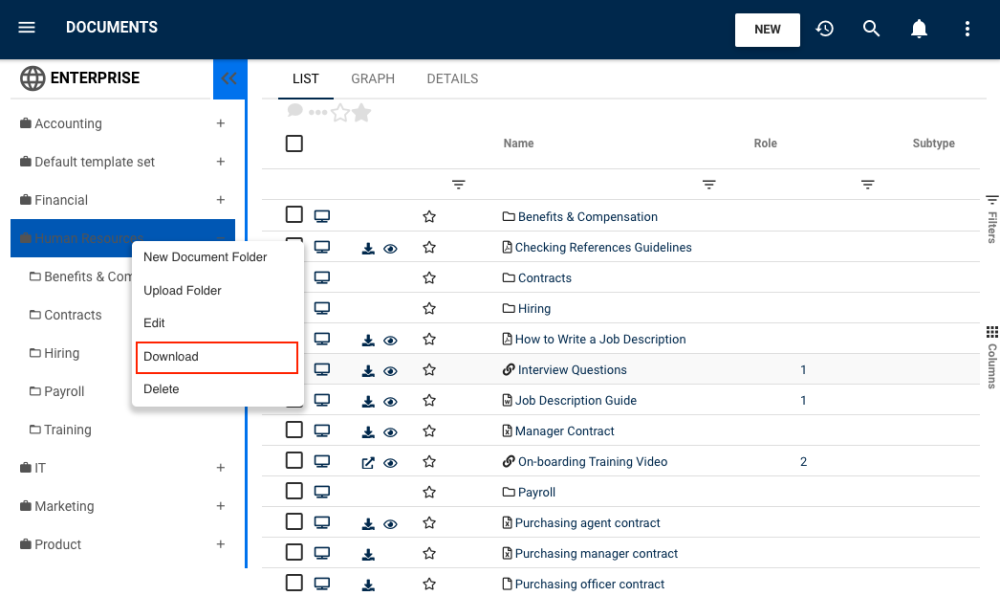
3. Automatically, the ZIP file will be downloaded to the user’s computer.
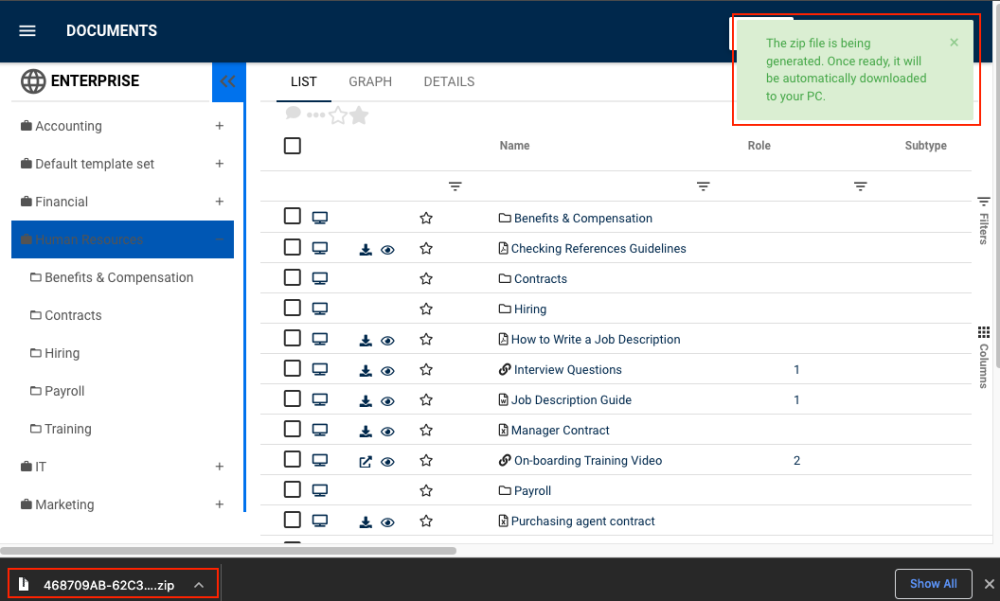
4. In the user’s computer files, the folder(s) and documents will have kept their name and hierarchical structure.
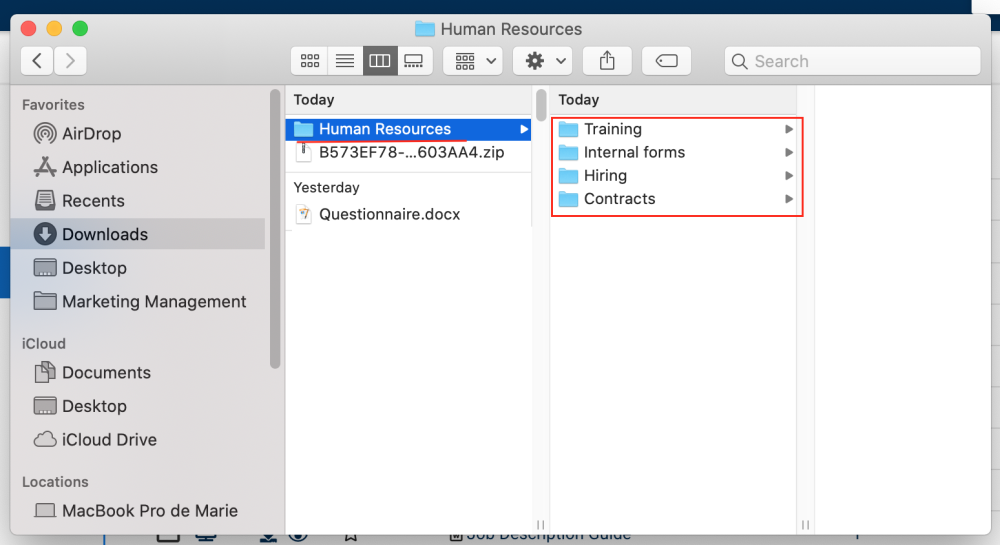
Need more help with this?
Visit the Support Portal


