System Admins can select the Interface Language and Content Language for the system. The languages selected will be the default languages for end users. End users themselves can further customize their language settings.
To toggle between languages, please see the steps below:
1. Navigate to the “System Admin” section of the EPC
2. Navigate to the Language tab
3. System admins can select the Interface Language or Content Language text box. For the following example, Interface Language is selected
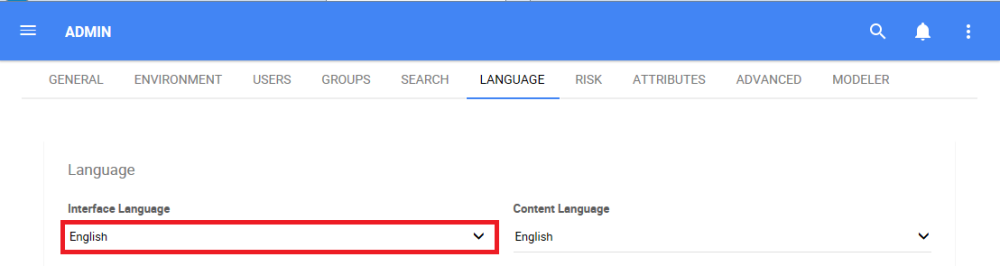
4. It will generate a drop-down menu featuring all available languages.
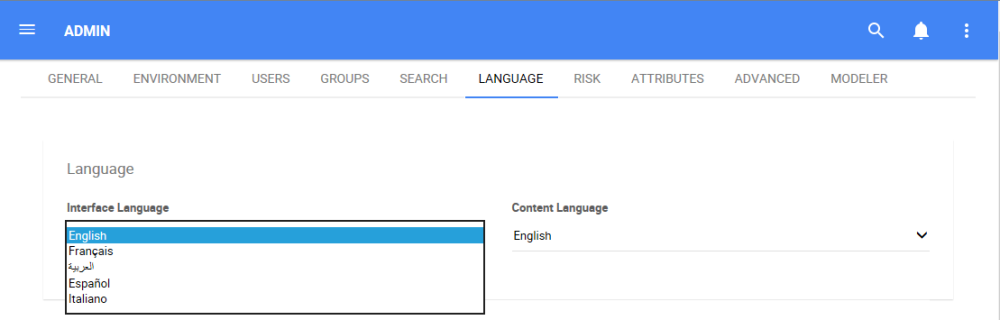
Need more help with this?
Visit the Support Portal


