Troubleshooting
Why am I getting a syntax error when I am trying to generate a document?
Syntax errors means there is a mistake in the template. There can be a variety of errors that cause a syntax error:
- A loop or section that is opened and not closed/closed but not opened
- Forgetting a pound (#) or slash (/) when opening/closing a section/loop
- Tags for an opening and closing loop do not match (e.g. {#process}…{/processes}
- A loop being opened outside a table but closed inside a table (the reverse is also true)
- An inverted section ({^process}…) not being closed
Why do I see undefined in the output for some fields?
If a value is null, the resulting output will be “undefined”. To avoid this, use an inverted section.
My tags are too long and messes up the formatting of the output
If your tags are too long (e.g. within a table), you can reduce the font size of the opening and closing tags for loops or sections ({#loop)…{/loop})
My table is repeating multiple times instead of the rows expanding
You must open and close the loop inside the table. If you open and close your loop outside the table, the table will repeat for each element in the object.
The sections in my output are looping multiple times for each object (e.g. There is an intro, description, associations section, but each section repeats multiple times before moving on to the next).
Verify your loops. If you open and close a loop and include only 1 section (e.g. intro), the introduction will be repeated for as many objects as there are in the loop before moving on to the description section. You must enclose all sections you want to repeat per object in a single loop.
My lists does not skip a line in the resulting output and everything is on a single line
If use a loop on the same line without a line break, the resulting output will be all list items being printed on that line. Break the loop with a line break.
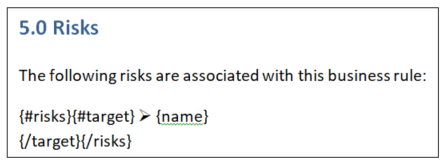
My lists skip a line in the resulting output. I would like the lists to have one item on each line
Refer to the image above. Remove all the space between the first and the second line by clicking on the first line and removing the space after the paragraph, then clicking on the second line and removing the space before the paragraph.

Why can’t I see my custom headers and text in my Generated from Template output?
If you do not see your custom headers and text in the output, make sure that the appropriate tags are inserted for the corresponding header/text section in the template. Refer to Generated from Template Tags for more information.
Tips
- You do not need to open and close a loop for every section/attribute. Mutliple tags can be inserted in a single loop. See the code block below for an example
{#objects} //opening a loop for objects
{#object} //opening a section for the object. Insert as many tags as you want within this section
Process Name: {name}
Creation Date: {creationDate}
{#roles}{#target}Responsible: {name}{/target}{/roles}
{/object} //closing the loop for the object
{#nodes}Task Name: {name} //opening a loop for the flow objects. Insert as many tags as you want within this section
{/nodes} //closing the loop for flow objects
{/objects} //closing the loop for objectsThis code block will generate the following output:
Process Name: 1.0 Shipping
Creation Date: 2018-08-12
Responsible: Warehouse Manager
Space
Task Name: 1.1 Find items in order
Task Name: 1.2 Load into shipping crate
Task Name: 1.3 Send shipping crate - New lines are kept inside of the loop. Given
{#nodes}
{name}
{/nodes}The following output will be generated:
Space
Task Name: 1.1 Find items in order
Space
Space
Task Name: 1.2 Load into shipping crate
Space
Space
Task Name: 1.3 Send shipping crate
Space
Need more help with this?
Visit the Support Portal


