BPMN Properties can be assigned to sub-processes, tasks, gateways, events, and transitions to define business process behaviors. Let’s edit the BPMN Property of a gateway.
1. Navigate to the first gateway, right-click on the gateway and select the “Edit Details” box.

2. A window will be generated where you can edit the BPMN Properties. Set the Gateway Type to “Exclusive” from the drop-down menu. Click on Done.

3. Click on the 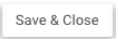
Need more help with this?
Visit the Support Portal


