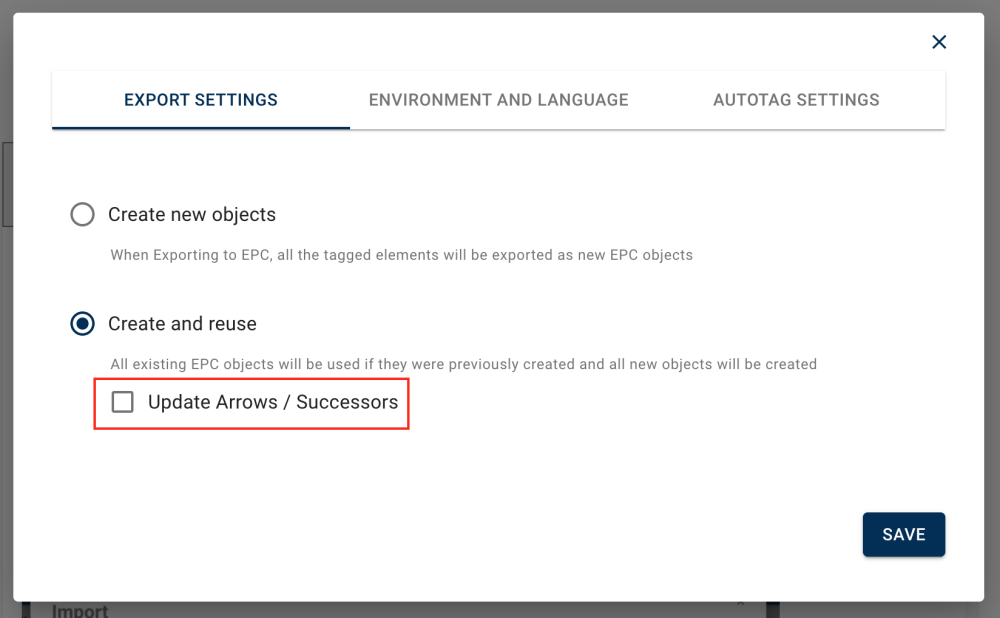Ability to Mass Translate Objects using Parser
It is now possible to leverage Parser to upload translations of many EPC objects at once by running a book with the objects Unique ID, then mass translating the content in Word or Excel and re-importing it into the system via the Parser (tagging the same unique ID on import). This allows organizations to mass import their translations, without requiring users to tediously edit the translation manually for each object. Refer to the video below for an example of a basic workflow.
For step-by-step instructions on how to use this new feature, please click here.
Preventing the Automatic Update of Transitions (Successors)
Parser now has the option to NOT update transitions within your map / change Successors. This allows users to update or add object attributes or translate content without changing the already established map structure. To allow Parser to update your map, click on the “Update Arrows / Successors” button in “Export Settings”.
For more information on this new feature, please click here.
To see the full help section on the Content-Mining Parser, please click here.
To learn more about this product and how it can benefit your organization, please click here.
Need more help with this?
Visit the Support Portal