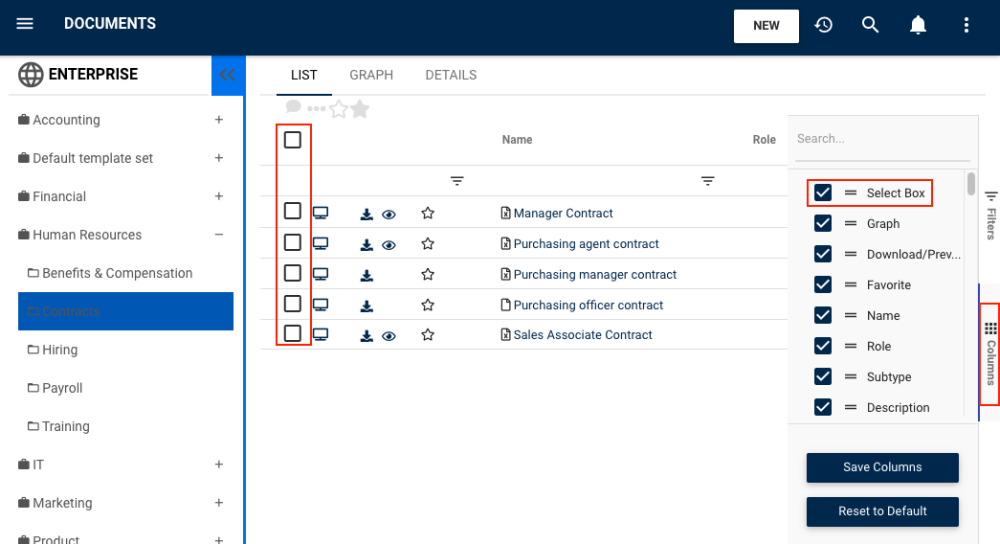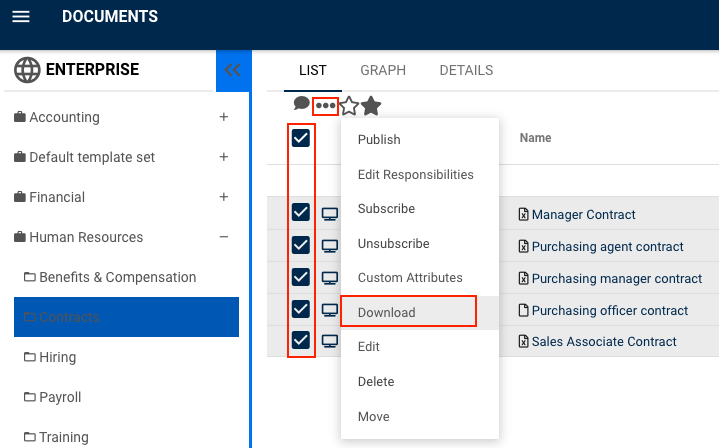EPC users can mass download document objects for greater efficiency, dramatically reducing the number of clicks needed to upload multiple documents. EPC also offers the option to mass download documents as a ZIP folder with hierarchical structure, click here to learn more.
To use this feature, please follow the steps below:
1. Access the Document module, in the list view.
2. Make sure the Select checkbox column is enabled, as shown here:
3. Click on at least one box to activate the three-dot icon at the top of the list. Click the three-dot icon and select Download from the drop-down menu.
4. The selected documents will be downloaded.
Need more help with this?
Visit the Support Portal