The Permission section displays the roles that have permissions for the Entity or Attribute you are viewing. The user can view which CRUD function was given to the role, either the permission to create, read, update and/or delete.
To navigate directly to the object, click on the 
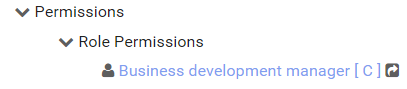
Users can click on the object’s name to view its details in a popup. To navigate to the object’s detail page, click on Go To Object

Need more help with this?
Visit the Support Portal


