If a parent of an object you wish to restore has been moved or deleted, or simply if you wish to restore a deleted object to a new location, administrators now have access to the “Restore to New Parents” feature.
This feature allows your administrators to select a new location and restore deleted objects to that location.
This feature can be used when:
- You wish to restore accidentally deleted objects and object hierarchies
- When you wish to restore a previously outdated item
- When you want to relocate deleted items
To restore a deleted object to new parents:
1) Navigate to your Environment Administrator section

2) Select the Archive Tab
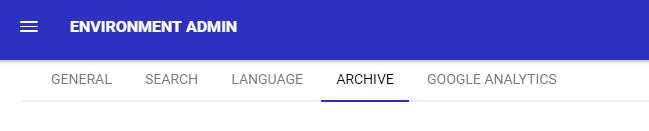
3) Select the object you wish to Restore

4) Select the Restore to New Parent button
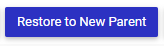
5) This will generate a parent selector which will allow you to select a new location for the object. Use the navigation panel to select a new location for the object.

6) Select the Restore button

You object will be restored.
Need more help with this?
Visit the Support Portal


