Flexijet Stone can be used in either PC-Mode or Touch-Mode
PC-Mode
PC Mode is optimized for controlling with a keyboard and scroll-wheel mouse (or similar). For users that are familiar with drafting software such as Autodesk AutoCAD, or CAM software such as Alphacam, PC-mode will likely feel familiar.
Touch-Mode
Touch-mode is optimized for touch-screen devices, such as Microsoft Surface tablets and other touchscreen computers.
- Button sizes are larger for easier selection by touch.
- Object-snapping behaviors are optimized for touch-use.
- The canvas can be panned with one finger moving on the screen
- Zoom in/out by pinching 2 fingers together or apart
To select objects in Touch-Mode:
Click or tap the ‘Select Objects’ tool in the bottom right tray. Then, tap or click the objects you wish to select.Then, click ‘Confirm’ to confirm the selection.

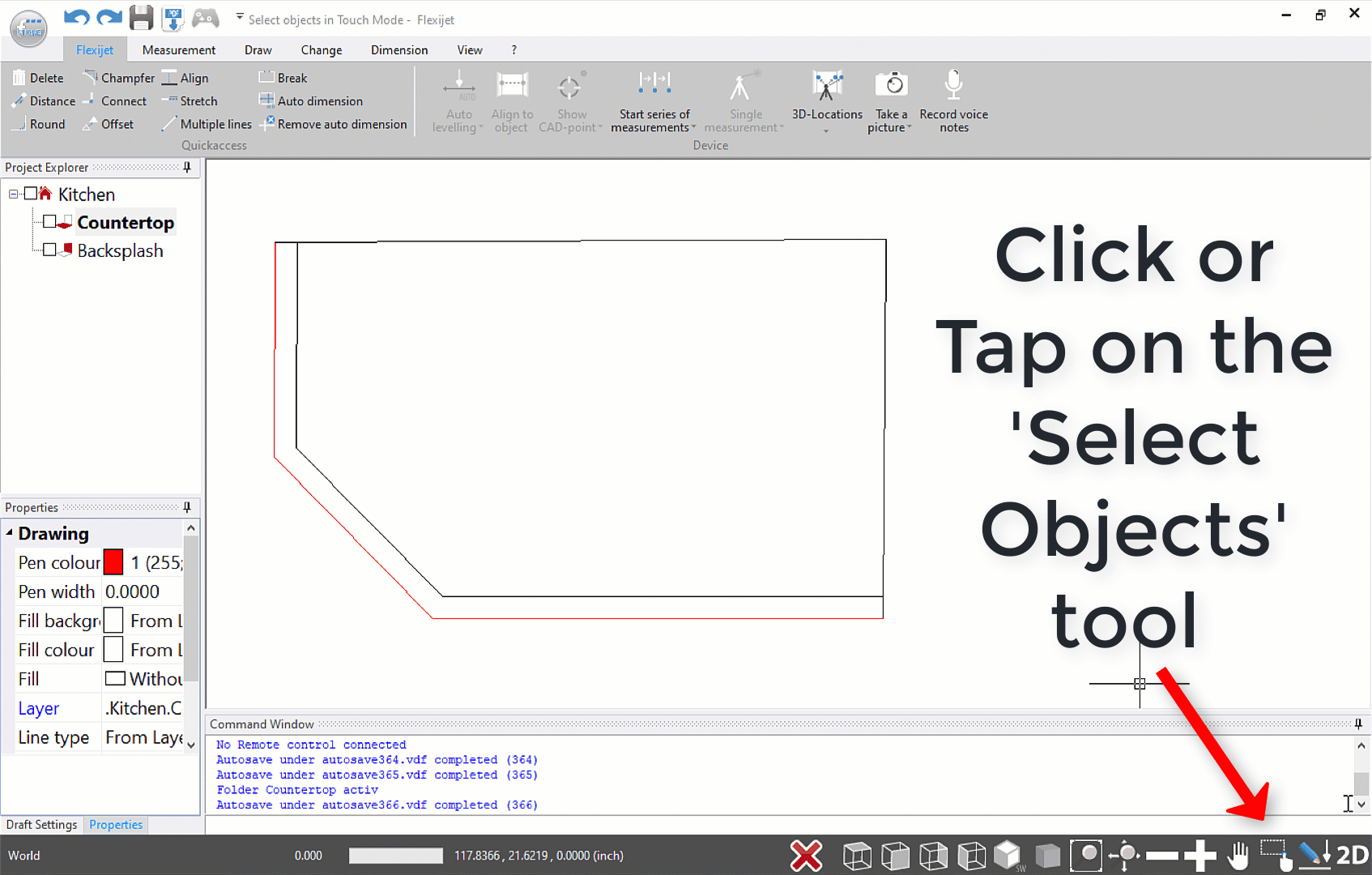
To select between Touch-Mode and PC-mode, Open FlexiCAD and select ‘Touch-Mode’ or ‘PC-Mode’ from the general preferences pane.
Note that the button reads the option that will be selected when touched. Therefore, if the button reads ‘Touch-mode’, then FlexiCAD is currently in PC-Mode. If the button reads ‘PC-Mode’, then the software is currently in Touch-mode.





Post your comment on this topic.