These are the functions available on the Measurement Ribbon in FlexiCAD: Some of these functions will only be available for use while connected to a Flexijet.
![Measurement Ribbon in Flexijet Stone]()
The ‘New Project’ button creates a project folder. Click on New project start folder. In the dialogue that appears, enter the name of the project start folder. The project is created.

You can create all other subfolders with ‘New folder’, or right-click on one of the existing folders and select New folder from the pop-up menu. The dialog window will appear to name the folder and select the type: 3D, horizontal, vertical, or free plane.


Additional folder options are available from the drop-down under ‘New folder’, including Rename folder, Copy and Paste folder (duplicate folder), Find folder, and Delete folder.



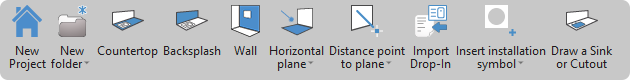


Post your comment on this topic.