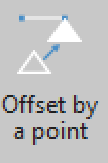
The ‘Offset by a point’ operates similar to the ‘Offset’ function, except the offset distance is defined by clicking (or measuring) a specified point, instead of inputting a numerical value.
To use this function:
- Select the ‘Offset by a point’ button.
- Click on the element to be offset.
- Click, tap, or measure the point through which the offset element should pass through.



Post your comment on this topic.