With the ‘Rotate’ command, objects are rotated around a selected point.
Note that this command is used to rotate elements on the canvas. To change entire canvas view, use Align to set the horizontal alignment.
To rotate elements:
- Select the ‘Rotate’ command from the ‘Change’ ribbon, or from the right-click menu.
- Select the element(s) to be rotated, then press ‘Confirm’ or ‘Enter’.
- Now, select base point of rotation, the point around which the elements will be rotated.
- Now, enter the rotation angle, then press ‘Confirm’ or ‘Enter’


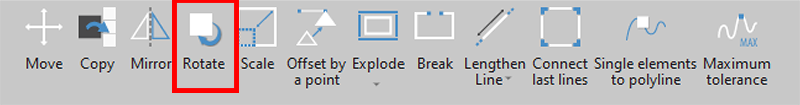

Post your comment on this topic.