Click here for creating and editing Installation symbols in version 3.3.7.0 and later
Default countertop symbol packages are available for download as part of the Flexijet Software Config Tool.
To modify an existing symbol:
- Select and open the file to be modified.
- Make the desired modifications, and save the file to the location. To create a new symbol choose ‘Save As’ and give a new name to create a new file in this folder.
- New or additional installation symbols will be added to the ‘General’ category by default.
To modify/add categories and listing in the installation symbols:
- Open the Flexijet Software Config Utility, and select the ‘Symbols’ tab.
- Double-click on the property to edit in the list. Save changes when complete, and re-open FlexiCAD/Flexijet Stone.
Information about creating installation symbols:
- Installation symbols must be saved in the .vdf format, with no project tree.
- Installation symbols must be created in mm, and are automatically scaled to the units of the drawing (e.g. inches) when inserted into the drawing.
- The insertion point of Installation Symbols will be the 0,0 point of the .vdf drawing





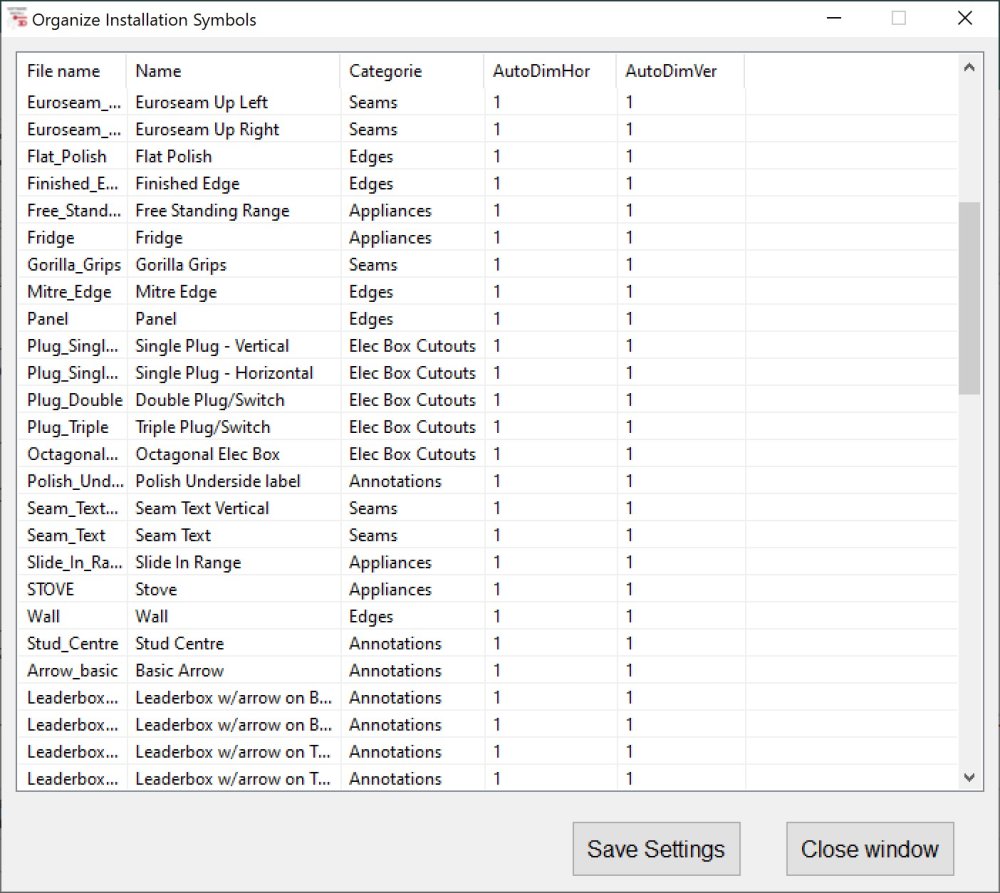

Post your comment on this topic.