New in version 3.3.7.0!
![Number pieces diagram with icon]()
The Number Pieces command allows you to add consecutive number stamps to the drawing.
- Select the function ‘Number Pieces’. The prompt will ask if you want to ‘Start numbering from 1?’ Click ‘Yes’ to continue, or ‘No’ to specify a different number.
- Click to place the first stamp, then click for consecutive stamps.
- When restarting the function, the prompt will ask if you’d like to continue from the previous number, or start from a new number.
Text size:
- The text from the stamp uses the text style ‘Number pieces’.
- To make permanent changes to text style, change this style in your Default Template. Learn more about customizing your default template here.


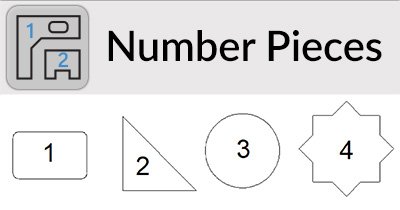





Post your comment on this topic.