Your Microsoft Surface Go or other computer/Tablet may be setup with Windows in S mode, which is designed for exclusively running apps from the Microsoft Store. In order to run FlexiCAD and other apps that are not in the Microsoft Store, you’ll need to switch out of S mode.
- Select the Activation tab on the left side of the screen, and select ‘Go to the Store’ in the Switch to Windows 10 Home or Switch to Windows 10 Pro section. (If you also see an “Upgrade your edition of Windows” section, be careful not to click the “Go to the Store” link that appears there.)
- On the ‘Switch out of S mode’ (or similar) page that appears in the Microsoft Store, select the ‘Get’ button, and then ‘Install’ if prompted.
- After you see a confirmation message on the page, you’ll be able to install apps from outside of the Microsoft Store.


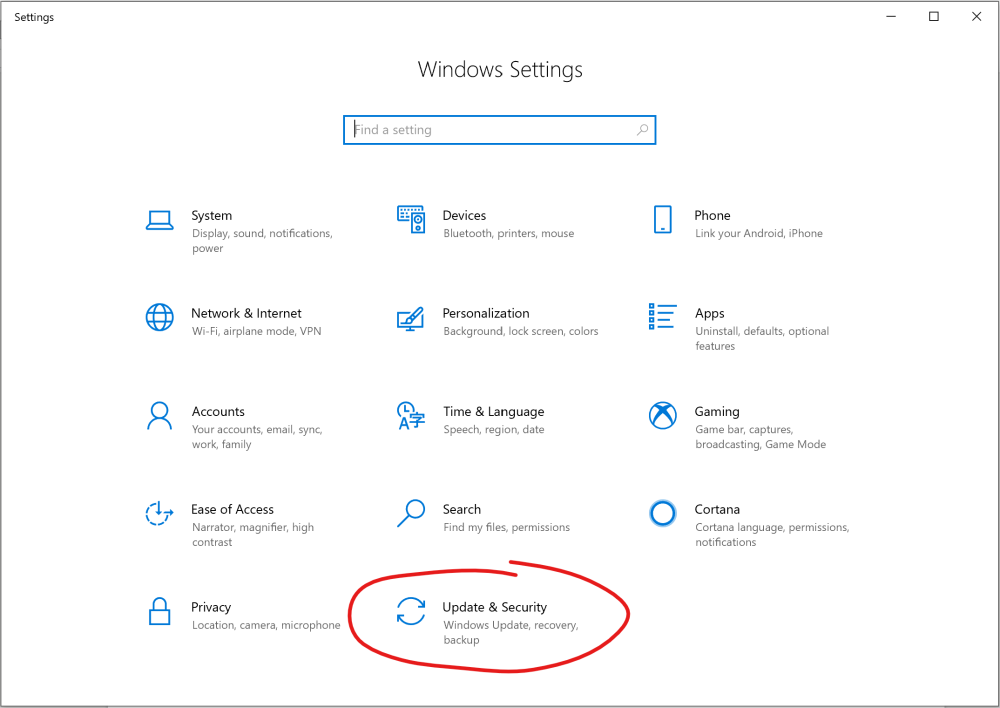
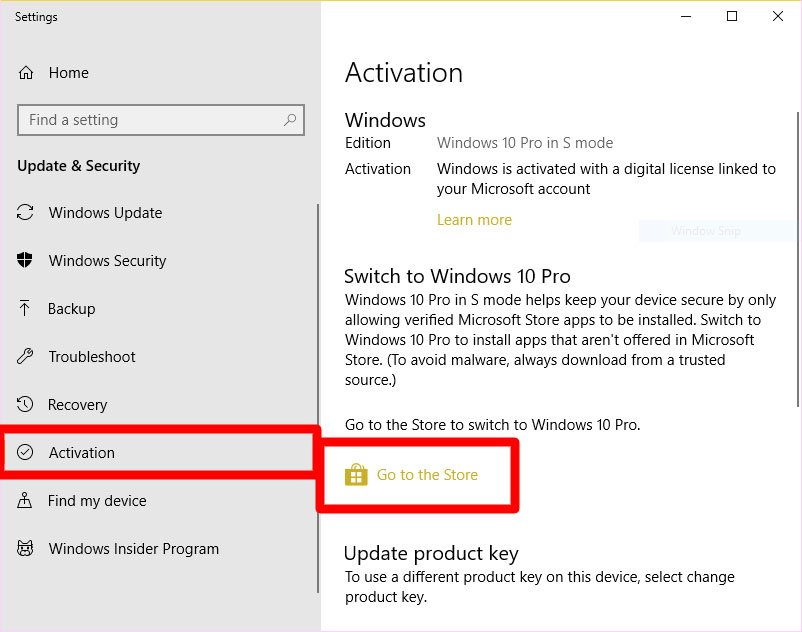
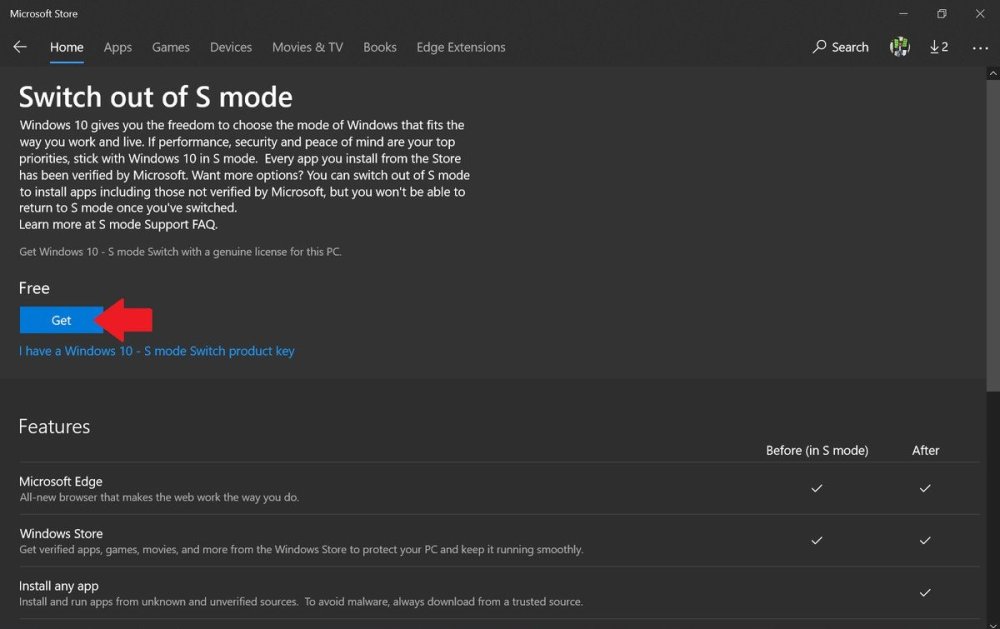

Post your comment on this topic.