你的 Microsoft Surface Go 或其他计算机/平板电脑可能使用设置为S模式的 Windows 10,该模式专为运行 Microsoft 应用商店中的应用程序而设计。当需要运行不适合 Microsoft 应用商店的 FlexiCAD 和其他应用程序,你需要切换出 S 模式。
- 选择屏幕左侧的 Activation tab 激活选项卡,然后在 Switch to Windows 10 Home (切换到Windows 10 Home) 或 Switch to Windows 10 Pro (切换到Windows 10 Pro) 部分选择 ‘Go to the Store 转到应用商店’ 。(如果你还看到 “Upgrade your edition of Windows 升级你的 Windows 版本” 部分,请注意不要单击此处显示的 “Go to the Store” 链接。)
- 在页面上看到确认短信后,你将能够从Microsoft 应用商店外部安装应用程序。


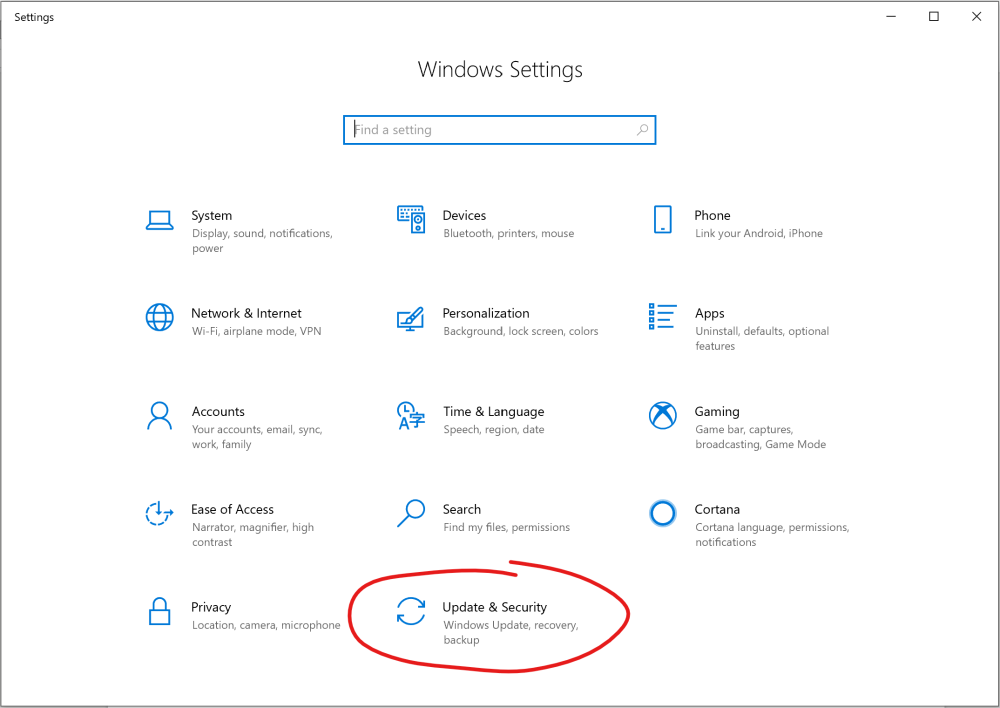
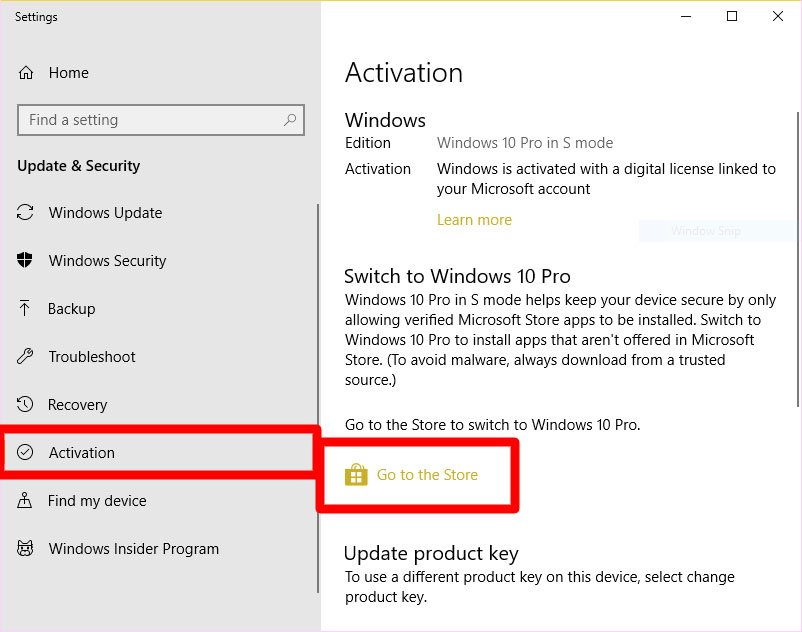
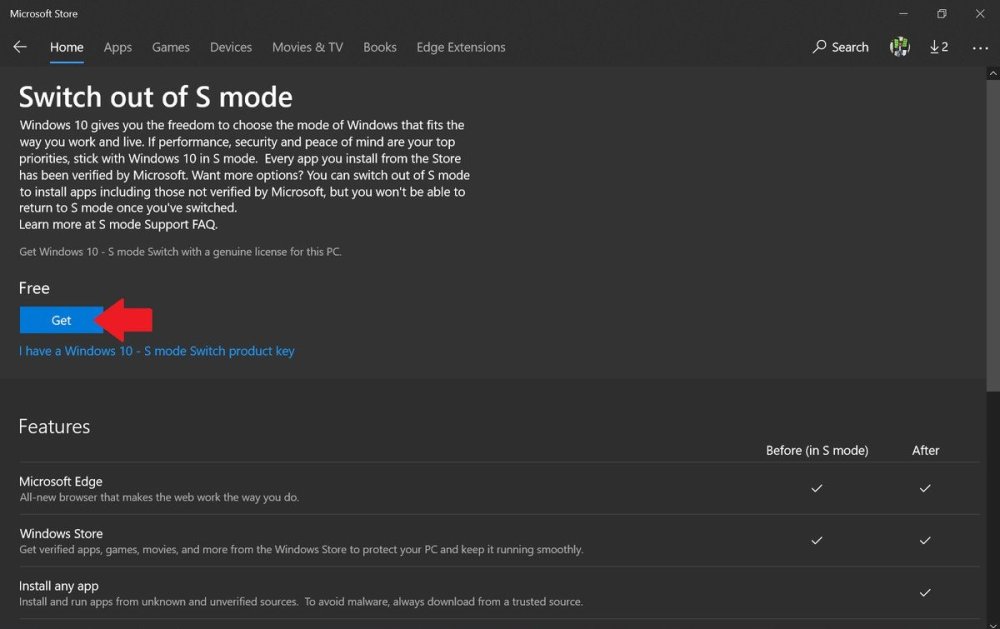

Post your comment on this topic.