使用 Scale比例缩放命令,可按指定比例放大或缩小选定对象。输入比例系数和缩放的基点。
示例:导入一个水池 DXF 文件,单位为 mm。水池将按比例转换为英寸。
- 从 ‘Change 更改’ 选项卡中,选择 Scale
- 选择要缩放的对象,然后通过 Confirm 确认或回车确认
- 选择缩放点。对象将从该点缩放。对于水池,典型选择是前部中心点。单击或输入坐标以设置缩放点。
- 现在,输入比例系数。然后按 Enter。从毫米到英寸的转换比例,使用系数 0.03937。从英寸到毫米的比例,使用系数 25.4。然后按 Enter 键。
- 现在选定对象已完成缩放。


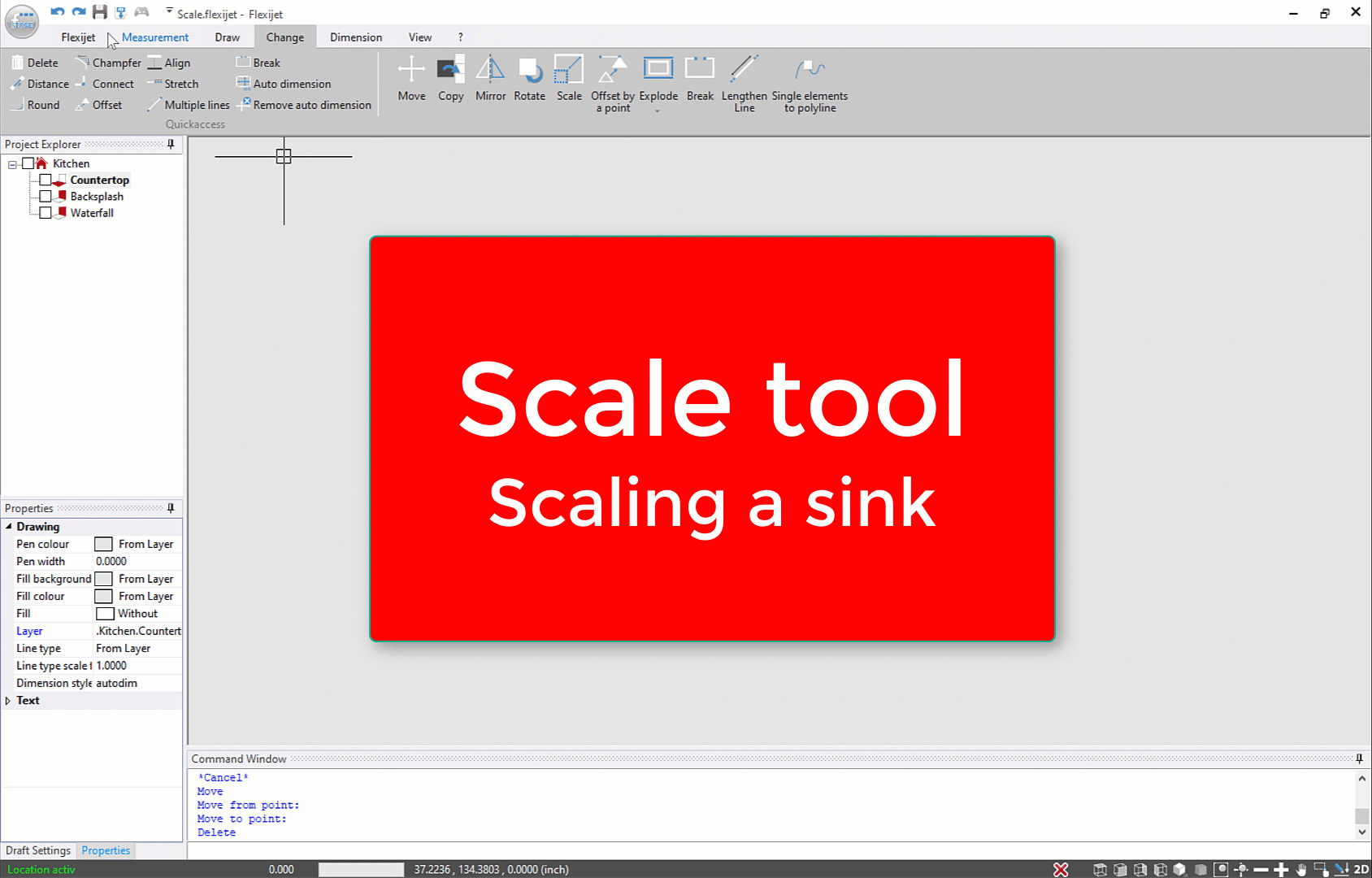
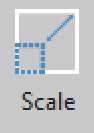

Post your comment on this topic.