Flexijet Stone can draw an arc over 3 points.
![Arc over 3 points icon]()
To draw an arc over 3 points:
- click or tap the icon. Then, define the first, second, and third point.
- The command line will now prompt you for an additional second point. This allows the user to draw additional arc segments, using the 3rd point as a new 1st point.
- Alternatively, click ‘Confirm’, ‘Cancel’, or ‘ESC’ to end.



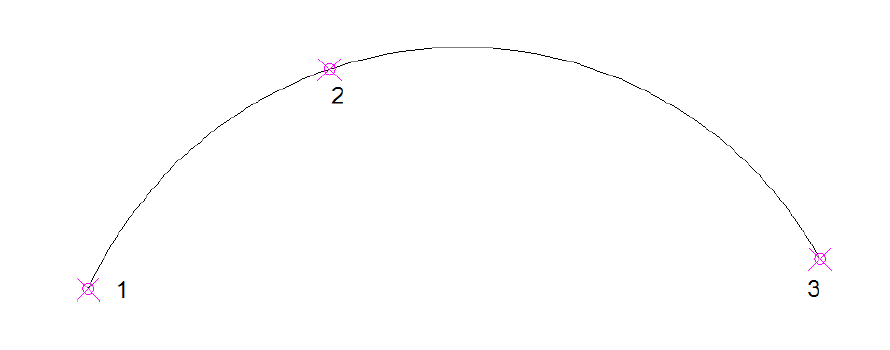

Post your comment on this topic.