This command creates a rectangle by specifying a bottom left point, a bottom right point, and a top point.
Drawing a Rectangle with 3 points
- From the ‘Draw’ ribbon, select ‘Rectangle (3 points)’. The rectangle will be defined by 3 points
- Click, tap, or enter coordinates for the first point in the bottom left corner
- Now, click, tap or enter coordinates for the next point (bottom right corner)
- Next, click, tap or enter coordinates for the last point (top right corner)
- The rectangle is now created, as a polyline.



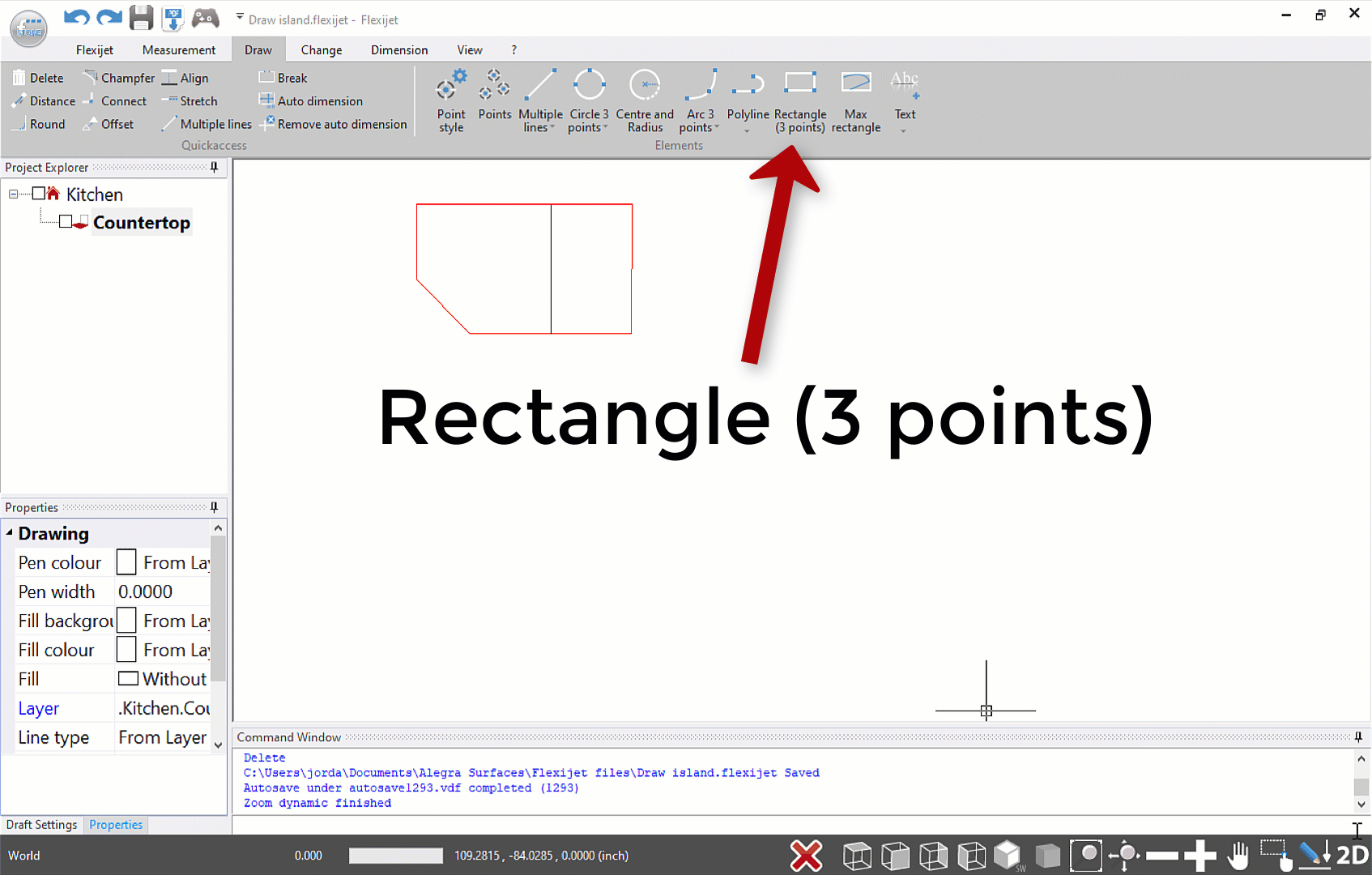

Post your comment on this topic.