With the ‘Move’ command, you can move the selected object to a new location.
From the ‘Measurement’ Ribbon, select the ‘Move’ command.
- Select the Element(s) to be moved, and confirm with ‘Confirm’ or Enter
- Move selected Objects to a new point and click Confirm


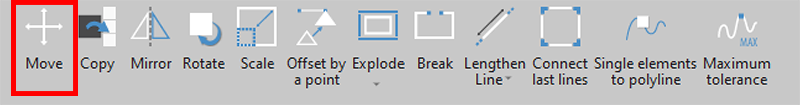
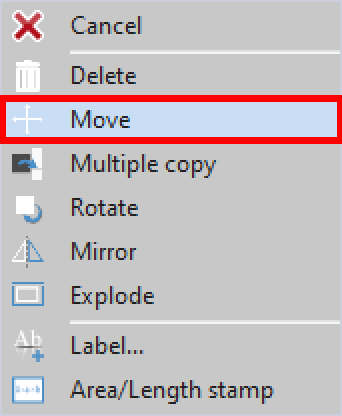

Post your comment on this topic.