Flexijet Stone can optionally be used be used in conjunction with separate bluetooth handheld laser.
An Optional handheld laser can be used in conjunction with the Flexijet 3D to take vertical and other measurements, or to enter numerical values with the commands.
Configuring the Optional Handheld Laser
- Follow the instructions on your handheld laser to pair it with Windows via Bluetooth. Typically, you’ll keep the handheld laser powered on, then press and hold the bluetooth button to enter pairing mode. In Windows, go to settings and add the handheld laser as a bluetooth device.
- When opening Flexijet Stone, select the appropriate manual laser model in the “General Preferences” section of FlexiCAD.
- The laser is now switched on. You can check this by performing a measurement with the handheld laser: the measurement value will be read in the command line of Flexijet Stone.
Example uses of Optional Handheld Laser
Measuring Full-height backsplash
When measuring Full-height Backsplash with an Optional Handheld laser, a target should be placed on the back of the handlaser, and the distance from the target to the bottom of the handheld laser should be carefully measured and entered to the ‘Crosshair Offset’ section under ‘Handheld Laser’ in ‘General ‘Preferences’.
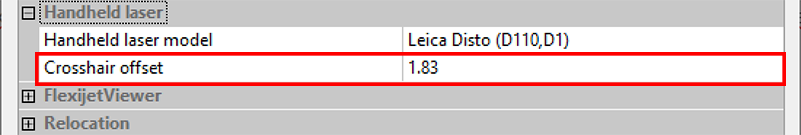

To measure Full-height Backsplash with the Optional Handheld laser:
- Setup the Flexijet, autolevel, and create the folder for the backsplash as usual. Ensure the handheld laser is connected to your computer and the offset distance is correctly entered.
- From the ‘Flexijet’ ribbon, click on the drop-down under ‘Single measurement’ and select ‘Vertical Measurement (Handheld laser)’
- The ‘Vertical Measurement with Hand Laser’ window will appear. In this window, you can select whether to measure on the crosshair of the hand laser using the Flexijet, at the base of the hand laser with the Flexijet, and specify the number of individual times that the hand laser will measure each time the capture is triggered. For Full-height backsplash, we will use the ‘Measure on the crosshair of the hand laser’ mode, and the hand laser will measure 2 times for each time the Flexijet measures.
- Click ‘Ok’, on the dialog window, then aim the Flexijet at the crosshair on the target of the hand laser and activate the measurement with the Flexijet. Recommend using the remote control to precisely aim the Flexijet laser at the crosshair.
- The Flexijet will measure the position on the handheld laser’s crosshair and create a vertical line from this. The crosshair offset distance determines the bottom point, and the hand laser’s distance measurement determines the top. The software will make a sound when the handheld laser’s value has been received.
- Now, connect the tops and bottoms of the lines with ‘polyline’ or ‘lines’. Measure any additional elements as usual. Verify using ‘Show CAD-point perpendicular’.


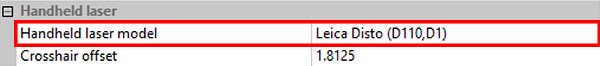
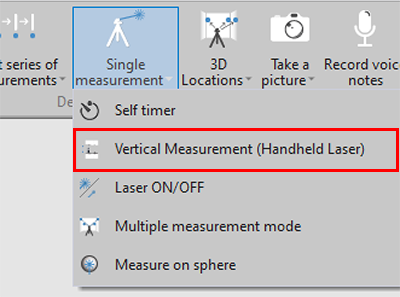
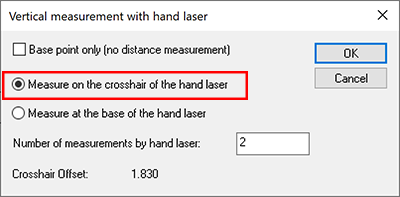


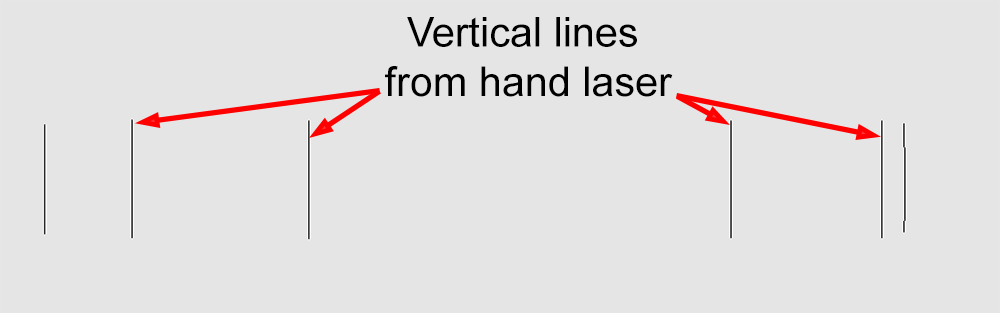

Post your comment on this topic.