The Xbox controller can be used to aim the Flexijet.
![]()
Default functions:
| Button | Function | Button | Function |
|---|---|---|---|
| A | Multiple Lines | LB (Left Bumper) | Activate measurement |
| B | Polyline | LT (Left Trigger) | Show Next Point |
| X | Line | RB (Right Bumper) | Laser On/Off |
| Y | Points | RT (Right Trigger) | Transfer Height |
Using the Xbox Controller
Simply power on your Xbox controller before opening Flexijet Stone1. The Xbox controller will be recognized, and the ‘Command Window’ in will read ‘Remote Control Connected’.
To connect Xbox Controller if Flexijet Stone1 is already open:
- Click on the File button on the top left-hand corner of the screen to open the File menu.
- Then, click ‘General Preferences’ at the bottom right of the drop-down menu to open the General Preference window.
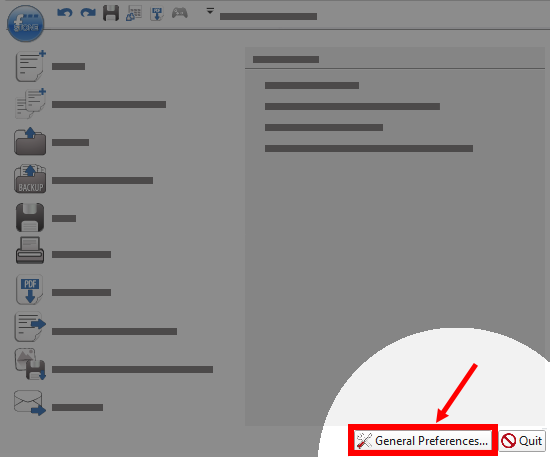
- Then, click ‘OK’ on the general preference menu, which will close this menu.
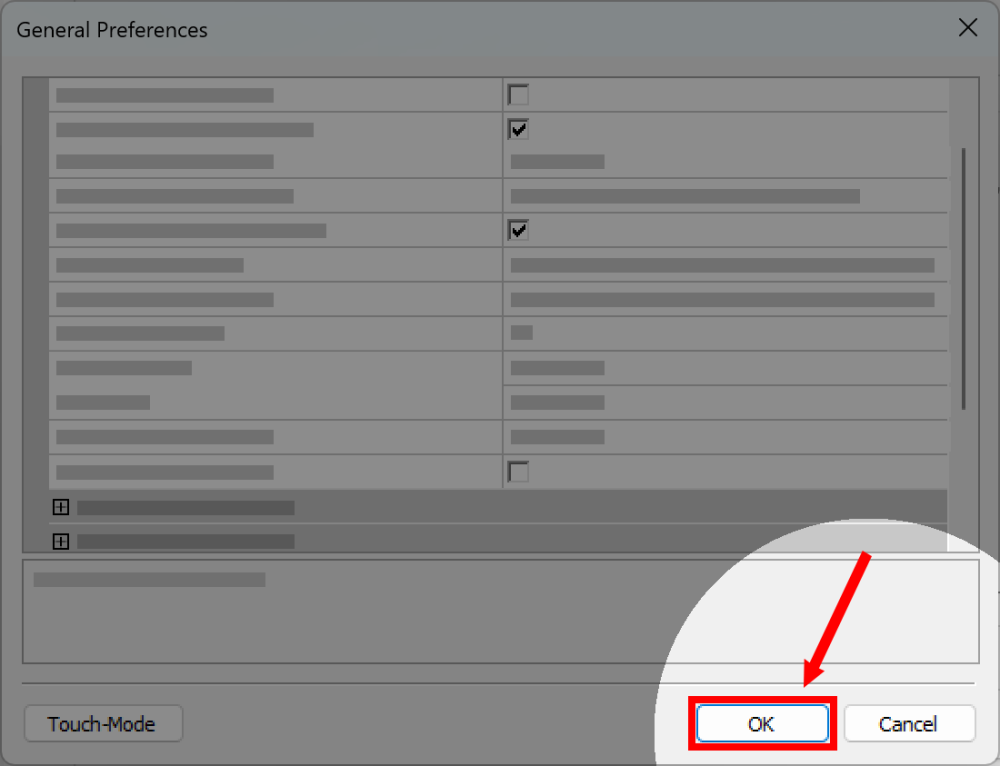






Post your comment on this topic.