The auto-dimension function displays the dimension and angles of all elements displayed in a folder. This function is especially useful for a double-checking measurements during the measurement process.
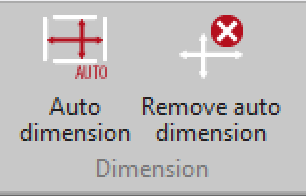
You can activate auto dimension of every single folder or the entire room, or construction project, at any time, including during a measurement.
To do this, select the appropriate folder in the Project Explorer and select the command Auto dimension. The selected folder and all subfolders are automatically dimensioned.
The Auto-dimensions can be removed by clicking on Remove auto dimension.



Post your comment on this topic.