The Horizontal series of measurements command creates a series of measurements parallel to the horizon. For example, Horizontal series of measurements can be used to exactly measure a wall with small distances in order to finely scribe a countertop or hearth for fitting.
To measure a Horizontal series of measurements:
- Ensure that a folder with a Horizontal plane is selected.
- From the Dropdown of ‘Start series of measurements, select the command * Horizontal series of measurements*.
- A window Define series of Measurements will open open. You may choose to draw either Points, Lines, or Polylines. You also have the option to:
- In the ‘Measuring point distance,’ enter the distance between each consecutive point to be measured.
- The final option, ‘Maximum measuring tolerance to the virtual plane,’ allows you to define the distance tolerance to the virtual horizontal plane at which the measurements will be taken.
- In the Command Window, you will be prompted to measure the point where you wish to begin the measurements. Measure to define this point.
- Now, measure a point in the direction you want to measure, several inches away from the first point.
- The command window and Flexijet screen will indicate that the series of measurements was created, and then will ask again for the start point of the horizontal series of measurements. You have completed the definition of the first series of measurements and may now create an additional series of measurements if you choose, for example on another wall. Or click ‘confirm’ on the computer or ‘Cancel’ on the Flexijet to end the definition of measurement series.
- Now, it will pop a window asking if you would like to star to begin the series of measurements. Click on the “ YES “ bottom to begin the series of measurements.
- If you prefer to start the measurement later, just click on the Start Series of Measurements button on the Flexijet Ribbon.
- The Flexijet will return automatically to the start position and will complete all defined series of measurements.
- The command window now will show ‘Series of measurements completed!’.


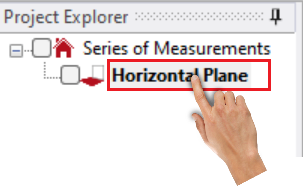
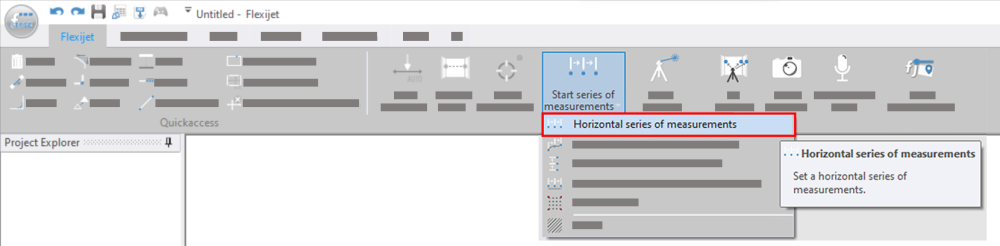
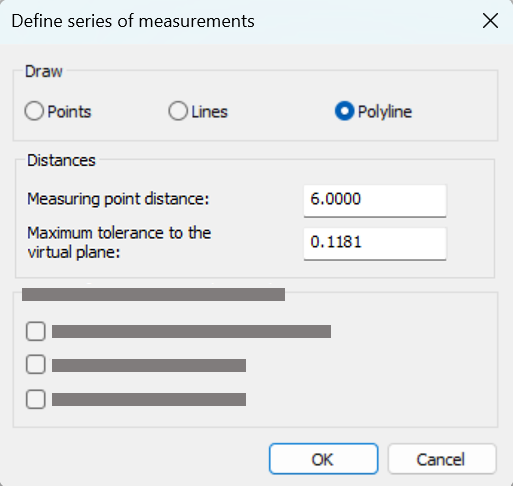
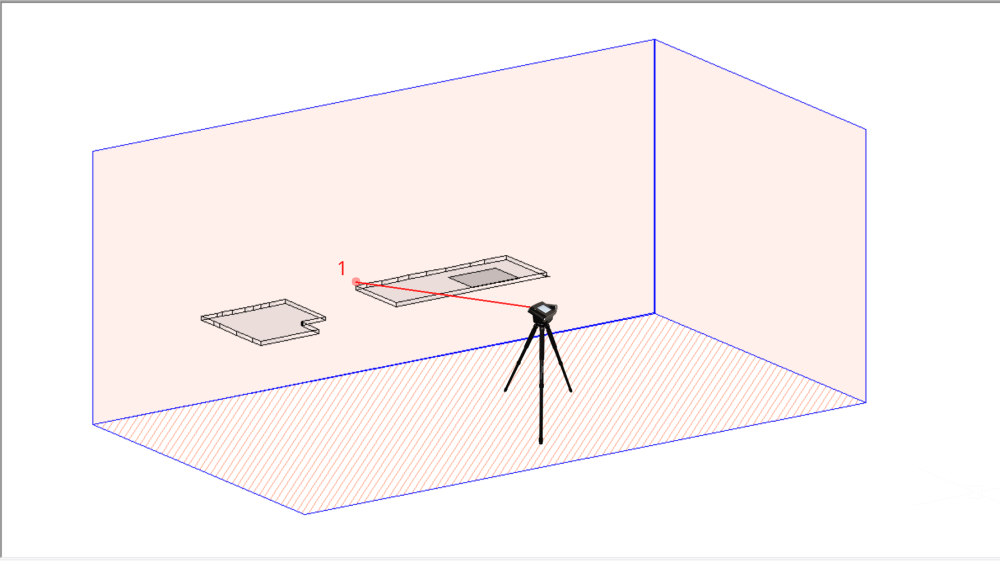
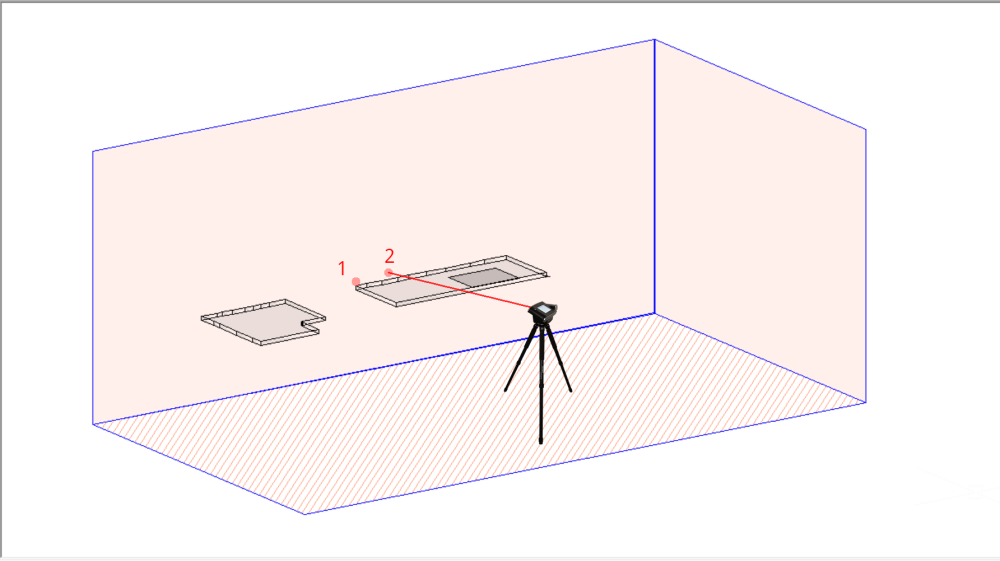
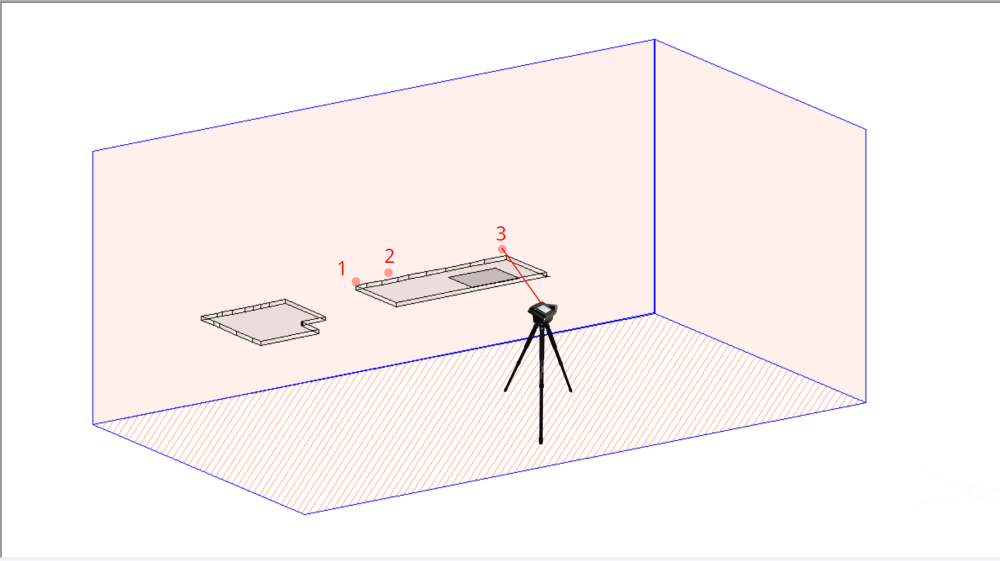
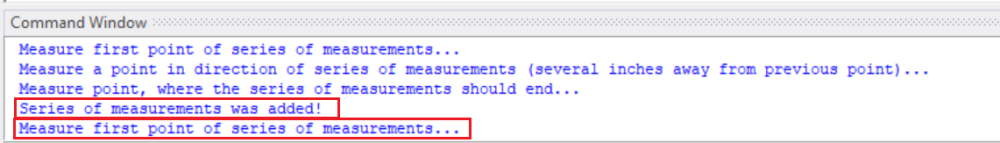
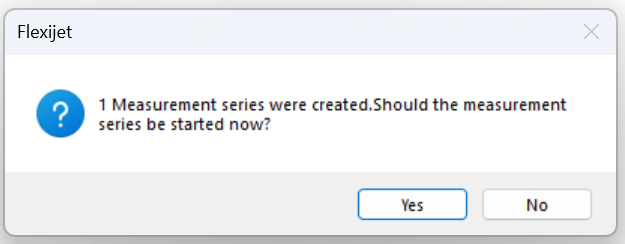
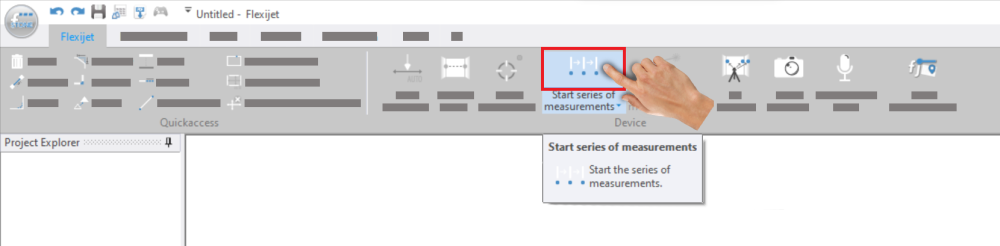
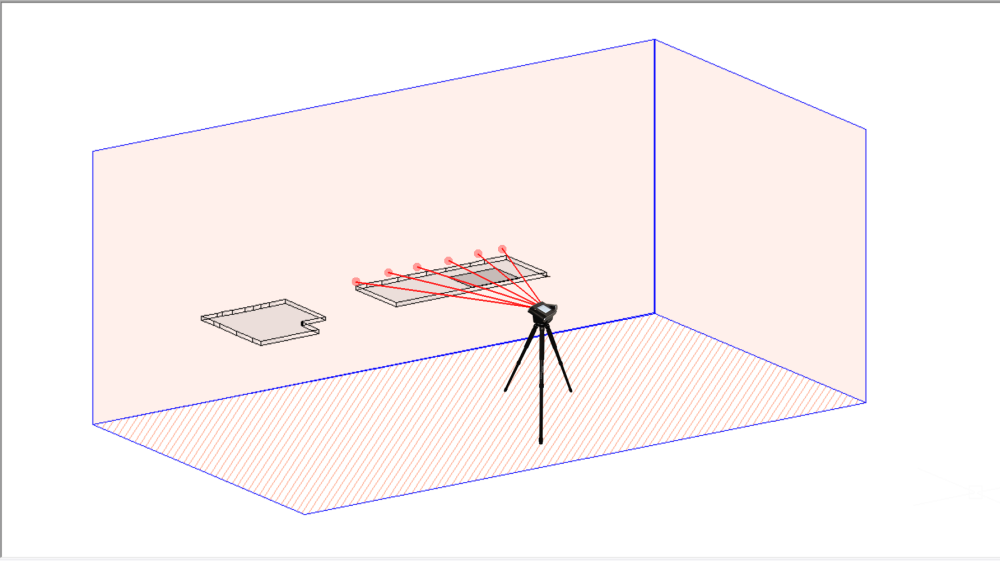

Post your comment on this topic.