Explode Polyline to Arcs allows for polylines and splines to be exploded into segments of arcs within a specified tolerance.
This function is especially useful for simplifying complicated contours for production with CNC equipment
To use this function:
- Select ‘Explode polyline to arcs’. The command window will read Choose polyline or spline to explode. Select the Polyline/Spline to explode.
- The command window will read Set maximum variation from original contour: <0.0079>. Enter the desired tolerance (a bigger tolerance will result in fewer arcs, but a large deviation from the original polyline/spline), then press ‘Enter’ or ‘Confirm’
- The resulting series of arcs will be shown in dashed lines. The command window reads: The original contour is shown dashed. Should the function be performed? (1=Yes 0=No) If the results are acceptable, press ‘1’ then ‘Enter to proceed.



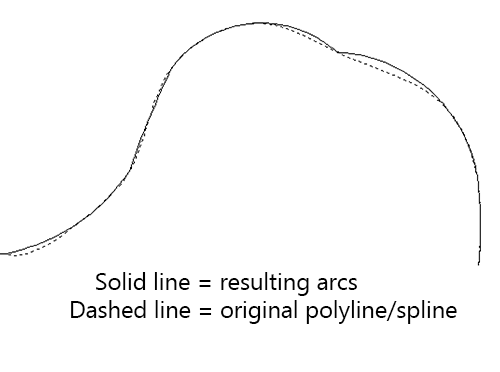

Post your comment on this topic.