The Multiple lines function allows a user to draw single lines with a start point and an end point, and then continue draw additional lines with a new start point and end point.
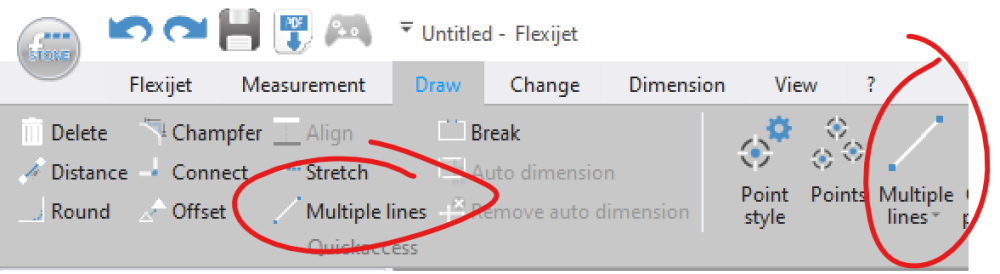
This function is typically used for measuring straight lines such as cabinet boxes and panels, etc.
To use this function, select it from the ‘Draw’ ribbon, or from the Flexijet Touchscreen.
- Now, click, tap, enter coordinates, or measure the first point.
- Then, click, tap, enter coordinates, or measure the second point.
- The line is created, and another line may now be created with a new start point.
- To end, press ‘cancel’ on the Flexijet, ‘confirm’ or ‘Cancel’ in Flexijet Stone, or ‘Esc’ on your keyboard.



Post your comment on this topic.