
With ‘Explode’, composite objects are exploded into individual elements. Composite elements are, for example, polylines, blocks, hatches or grouped elements.
Additionally, many elements can be exploded directly by right-clicking on the element and selecting ‘Explode’
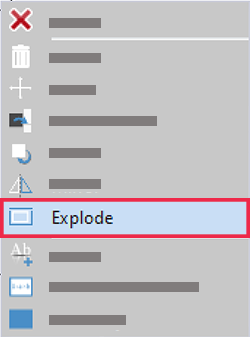
Explode can be used on many types of elements: Texts, hatches, even dimension lines can be exploded into their individual components.
If a spline is exploded, the resulting contour is a polyline composed of smaller elements.
Some special ‘Explode commands are also available. Select the drop-down under ‘Explode’ to access these special commands.
Note: Splines may automatically be exploded to Polylines, with a tolerance set in the ‘General Preferences’ menu.




Post your comment on this topic.