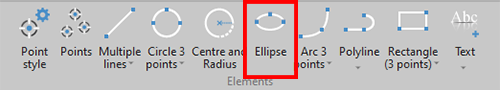
The Ellipse tool allows a user to draw an ellipse by specifying a centre point, first axis endpoint, and second axis endpoint.
To draw/measure an ellipse:
- First, measure, tap, or click the centre point (location where the middle should be placed)
- Next measure, enter, or click the endpoint of the first axis
- Then measure, enter, or click the endpoint of the second axis
- After all points have been measured / entered, the ellipse appears:
Note that some CNC equipment will not read/render an ellipse! In FlexiCAD version 3.1.1.0 and later, an Ellipse can be exploded into a polyline consisting of tangential arcs by right-clicking and selecting ‘Explode’. This will create a very close result.
Alternatively, select ‘Explode Ellipse (into arcs)’ from the drop-down menu under ‘Explode’ on the ‘Change’ ribbon. Follow the prompts in the command window to compare and accept the results of exploding the ellipse into a polyline of arcs.



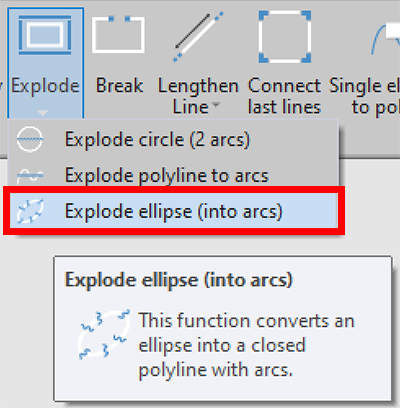

Post your comment on this topic.