If a job has the job status ‘Pending Sample Result’, a lab result can be added. A user with the ‘Lab Analyst’ status should be able to add the lab result.
- Click on Job List;
- The status of the job must be ‘Pending Sample Result’;
- Click on Lab Result.
The lab result screen appears:
- Click here to open up the desired lab result
The lab result opens:
- Enter the lab result data as required;
- Click here to open up the certificate tab;
- Click here to save the lab result;
- The icon will change once the lab result is completed.
You can add certificates in the certificate tab:
- Click Select to select a certificate;
- Click Upload to upload the certificate;
- Click Close to go back to Job List.


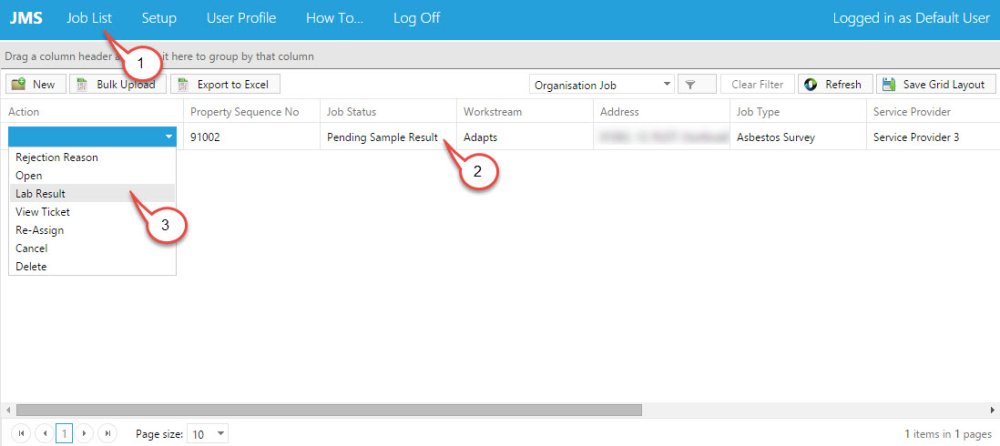
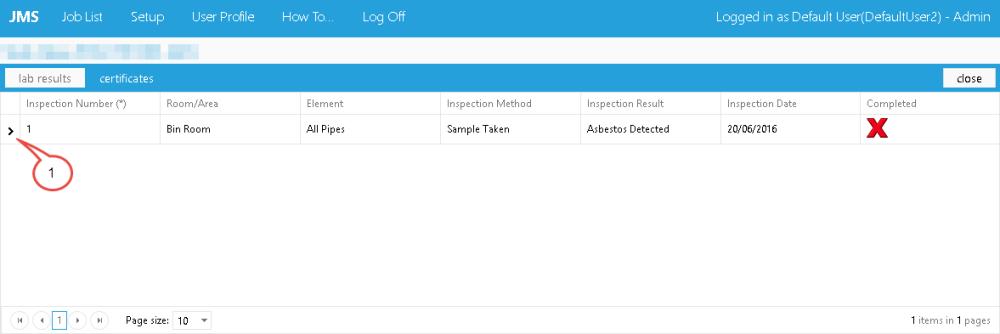
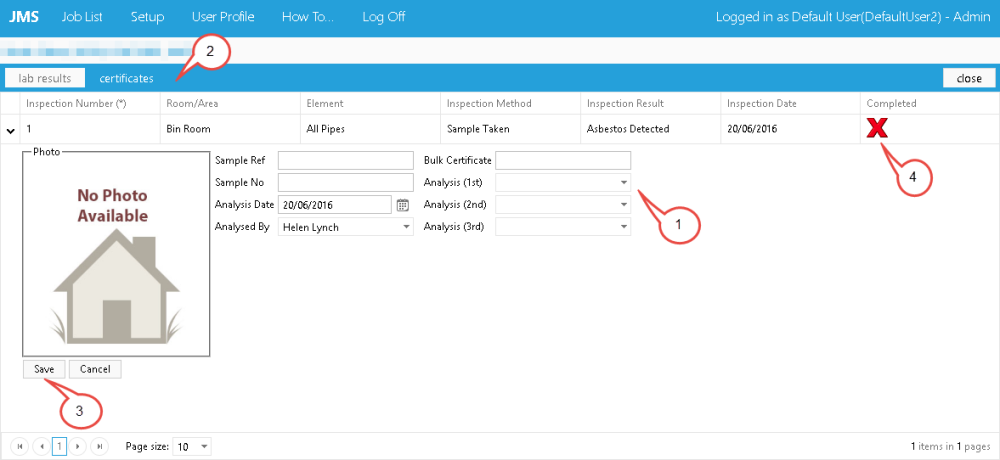
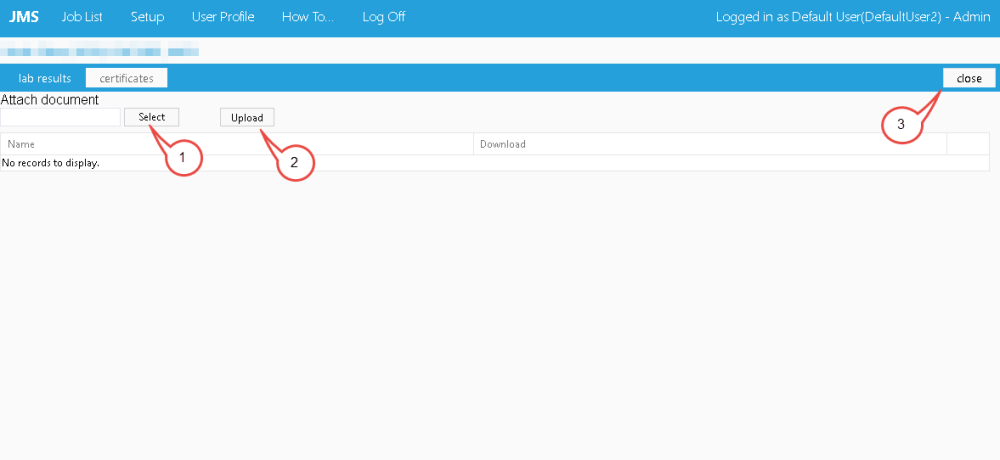
Post your comment on this topic.