Inspection data can be edited at any point before the job is submitted. Once an Asbestos Survey job is opened, the inspection(s) can be edited from the Inspection List tab.
- Select the Inspection List tab;
- Click on Edit in the dropdown box of the inspection you want to edit.
You can edit the inspection locations in the new screen:
- You can edit all the locations via the dropdown menu;
- Click Update to save the changes;
- Click Next to start the Data Entry Wizard;
- Click Cancel to cancel any changes.
Note that if you edit a location, all previous data for that location will remain the same as before.
If a location that you need is not listed in the dropdown menu, you can enter a new location by typing in the textbox (1):
The Data Entry Wizard starts taking you through the data entry pages. Once the changes are done, the job can be Completed


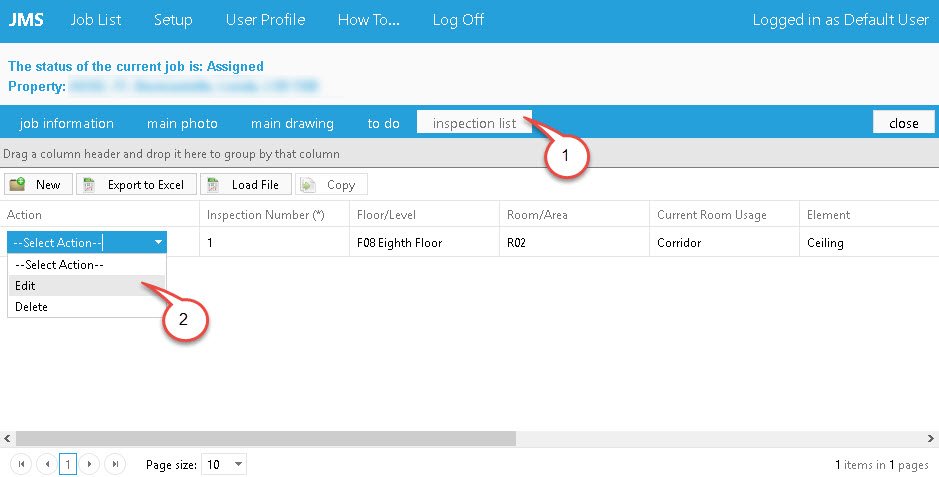
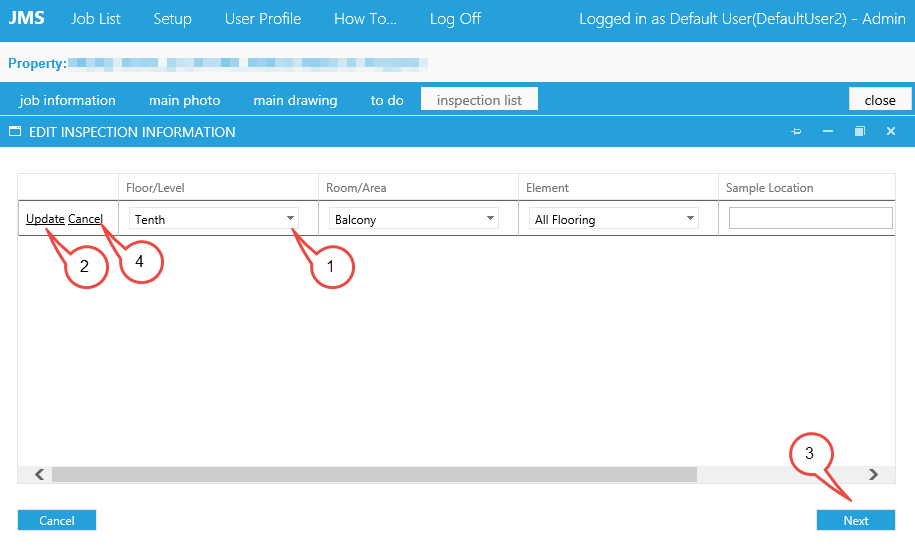
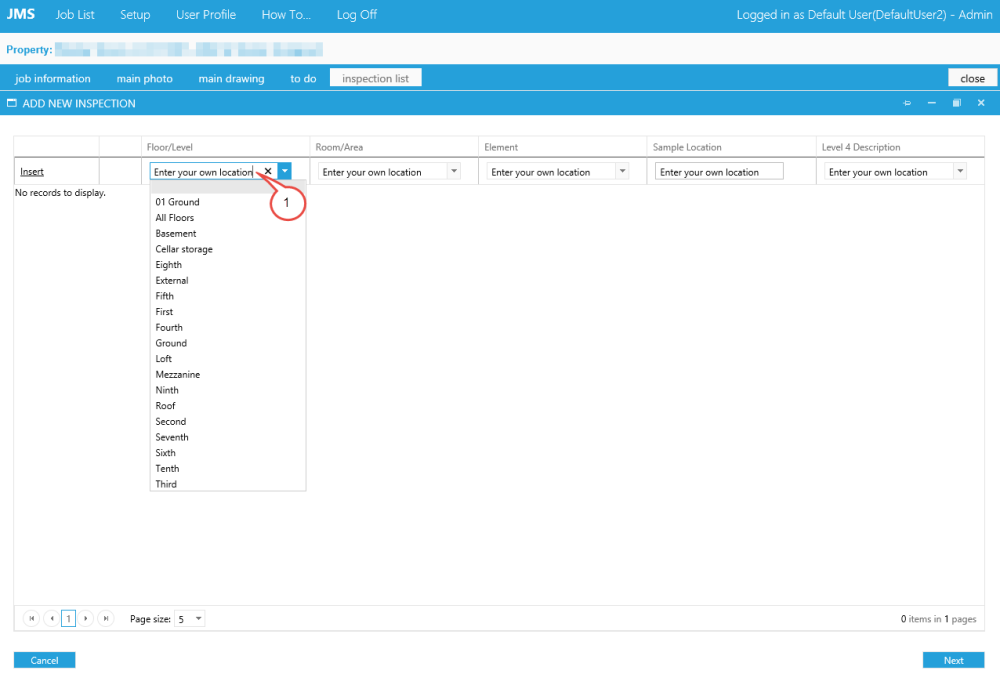
Post your comment on this topic.