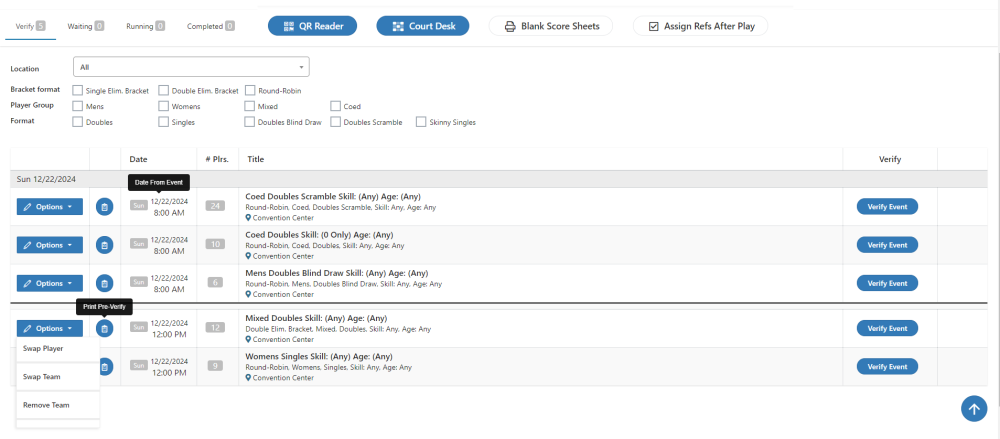![]()
Click the blue Verify Event button on the right to start the Verification process.
![]()
This page allows the tournament director to verify the teams that will play in the event. It also includes information about the event that would be helpful in deciding which teams to verify.
- This displays the name of the event and the default format that was selected during event setup. The format may be changed during a when verifying the event settings during step three of this process.
- This shows the registration fees, if any, that are still due for this event.
- This shows the number of complete teams that are currently registered.
- This shows the number of incomplete teams that are currently registered. Incomplete teams will not be included in the event.
- This shows the team member names. Incomplete teams, if any, show only one name and are highlighted in red. The trash can icon next to the team name allows the tournament director to delete a team from this page without returning to their original registration record.
- This shows any registration fee due to the tournament by a particular player
Click the Save button to confirm all changes and the following screen will appear.
![]()
*The screen will appear after each step in the verification process, allowing the tournament director to cancel changes and start over if necessary.