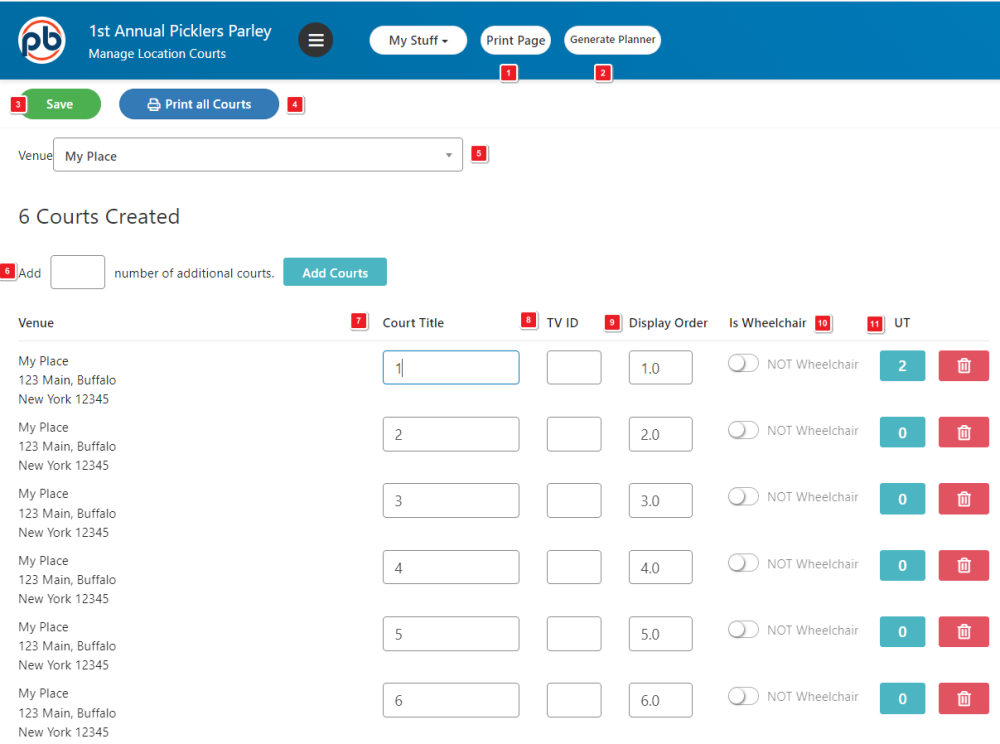![]()
Use this page to add the correct number of courts for each of your venues and to manage all parameters associated with those courts.
- Print Page – Prints a PDF image of the entire page.
- Generate Planner – Used to create the final schedule AFTER ALL EVENTS HAVE BEEN VERIFIED.
- Save – Save the current court listing
- Print All Courts – Prints QR codes for each court that can be used to assign matches to courts using a QR scanner
- Venue – The name of the current venue that courts are being added to. Each venue used by the tournament will have it’s own list of courts.
- Add Courts – Add a specified number of courts to this venu.
- Court Title – Give each court a custom title if necessary.
- TV Id – Is this court designated for TV coverage? If so, what is the TV ID
- Display Order – Change the default display order of the courts
- Is Wheelchair? – Is this court wheelchair accessible.
- Unavailable Times – Unavailable days and times for the court. Click on the UT button for each court to manage unavailable times. See the next page in this manual for details of that process.
*Use the Trash Can Icon to delete any court from the list.