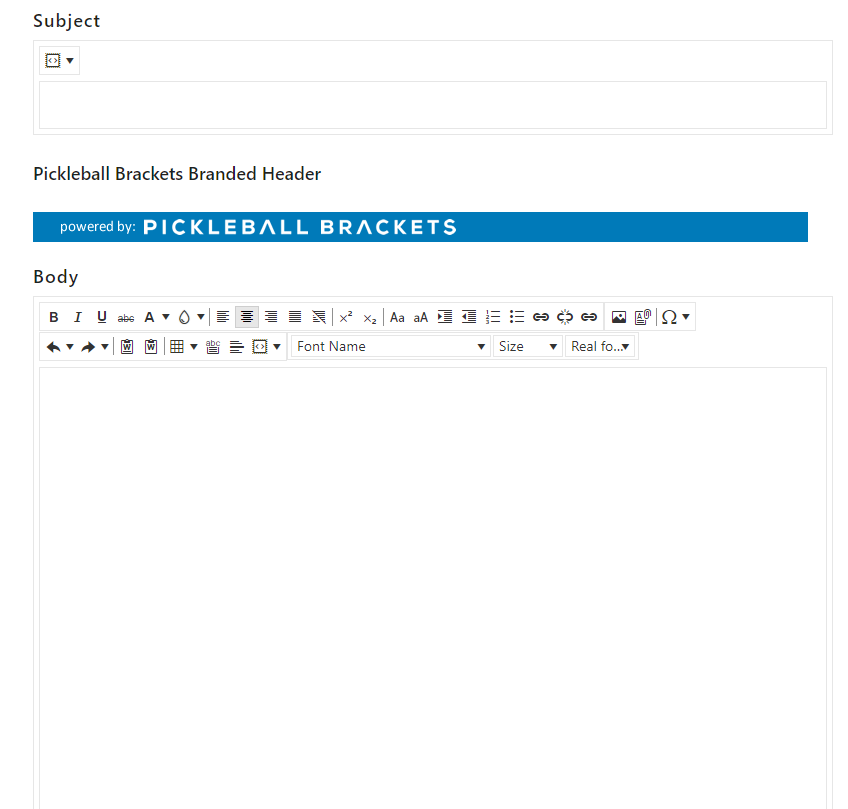Message Filters
Your choice of Message Filter when you add your campaign will determine the template that the system will create for you to start with.
- Start Blank – This choice creates a blank document that you will be able to format in a manner similar to any word processor.
- Any Other Choice – This will start you off with a sample document that you can modify as needed. Each choice creates it’s own sample. The sample shown here was generated by choosing “All Non-Withdrawn Registrations”.