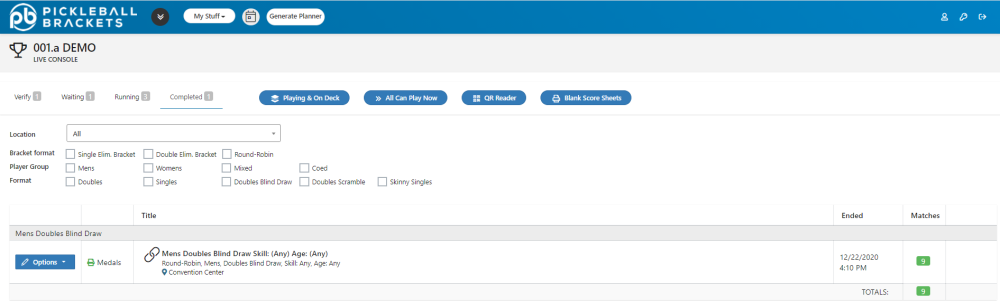No matter which method is used for score input, when all of the matches are complete, scores and standings must be finalized to complete an event. The main event screen will appear with a red button at the top to complete the event.
If this event has additional playoff rounds, the TD will be prompted to complete the preliminary round and generate score sheets for the the next round.
If this event is done, the TD will be prompted to complete and lock the event. Completed and locked events will display on the results screen of the main tournament page.
Completed events will be moved to the Completed queue. Click on the Completed tab to view those events.
![]()
!5 Days after the event ends, it will be permanently locked by PickleballBrackets.com and player ratings will be recalculated. TD’s MUST make any score and/or medal updates before then.
Options for Completed Events – The completed events options menu has the following choices.
- Unlock all Scores – This option will move the event back into the running queue and allow the Tournament Director to edit scores.
- Start Over – This option will move the event back to the verify queue.
- Zero All Scores – This option will move the event back into the running queue with all scores zeroed out.
- No Medals Awarded – This option will delete the assignment of any medals for this event.


![]()