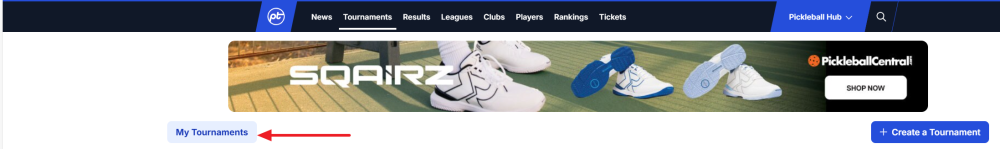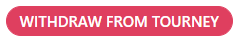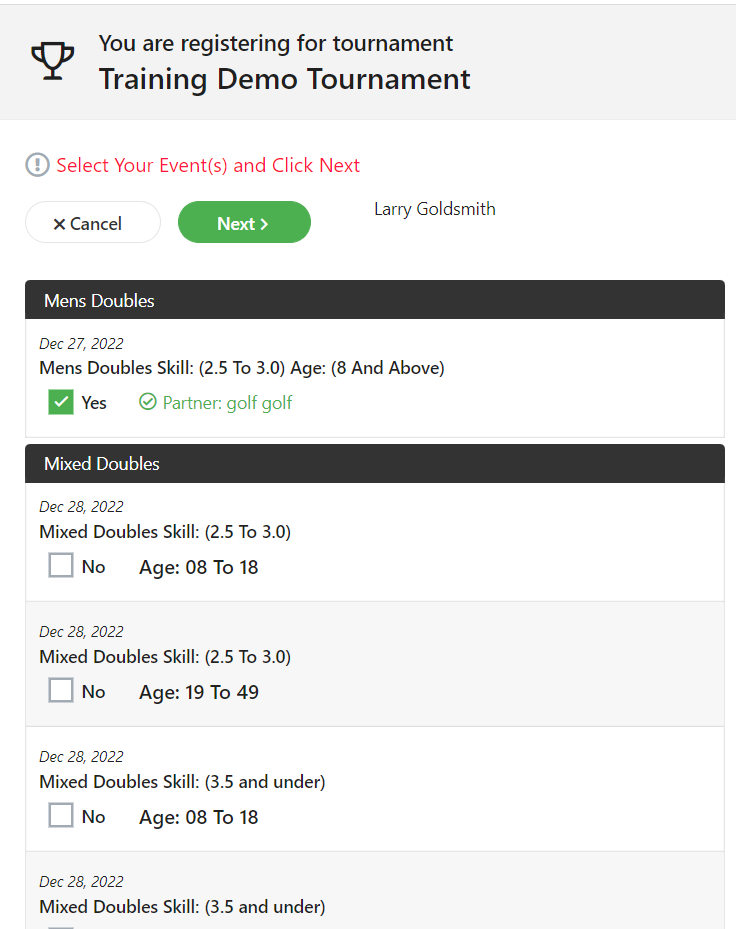While online registration for a tournament is open, players may log in to their PickleballBrackets.com account to change their registration or withdraw from the tournament.
Log in to your account and click on the My Tournaments button which will bring up a list of your tournaments. Click on the tournament name.
Select Details and Registration from the Menu
- To Withdraw from the Tournament – Click on the Red button and confirm your withdrawal.
![]()
- To Change your Registration – Select your new events and DESELECT ANY EVENTS you no longer wish to play in. Click on the Next button to go through all of the following registration steps to the end. If an additional fee is due, you will have to pay the fee to confirm the change.
![]()
!Changes are not confirmed until you see the Congratulations! message at the end. If the tournament director has notifications turned on, you will receive an email confirmation of the change.