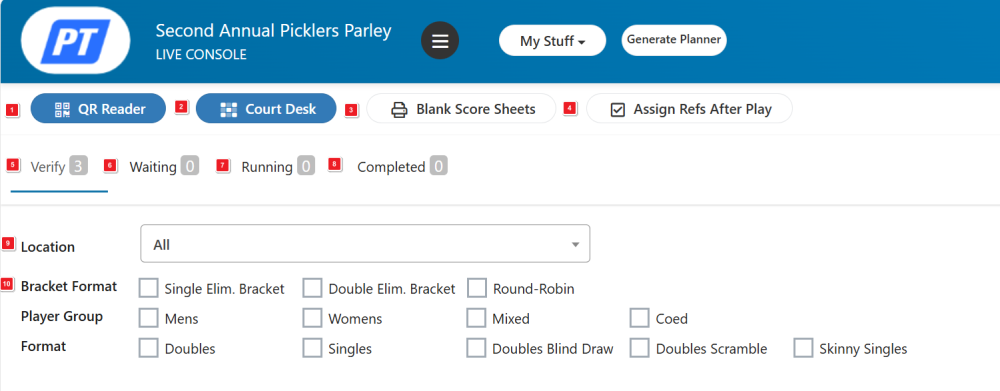
Once events are verified you can generate a detailed planner for the tournament. It uses the parameters of each verified event as well as any court usage restrictions that may have been specified. The planner is similar to the snapshot planner used to create your schedule with two important differences.
- It will list the matches in every event, including team names, rather than just match numbers. For round robin events, it will show all team names. For single or double elimination, it will show first round team names.
- It has an on-time tracking function that gives a visual display of how well the tournament is progressing compared to the projected schedule.
- A visual display of on deck teams and all teams that are available to play is only available if the planner has been generated.
Click the Generate Planner button at the top of the screen shown above to start the process.
![]()
- The Date – The planner list will show each date of the tournament on a separate line.
- Not Verified – The count of events on that day that have not yet been verified.
- Verified – The count of events on that day that have been verified.
- Events in Planner – The count of events that have already been added to the planner.
Click on the Generate button next to your selected date.
The planner can be viewed and regenerated at any time by selecting Daily Planner from the management menu.



