Template Features
- Subject – The default subject for this template is the Account Title, which is the name of the tournament. You may remove that or add to it as you’d like. Click on the snippet selector to add any of the pre-defined subject snippets or type directly into the subject box to create your own subject.
- Column Format – The body of the message is contained within a large column or box whose outline is defined by the dotted line borders. Click on the top corner of the box to move it or change its size. Columns are part of tables, in this case, a table with only one column. Clicking on the table button,
,will bring up the table wizard, allowing you complete editing ability for the table including all cells, rows and columns.
- Images – Click here for complete directions for adding or replacing and image.
- Snippets – Snippets are enclosed by brackets and can be added to any part of the message. Use the snippet selector button
to add a snippet. Snippets can be formatted the same way as any other texts.
- Hyperlinks – Click here for complete directions for adding or replacing hyperlinks.


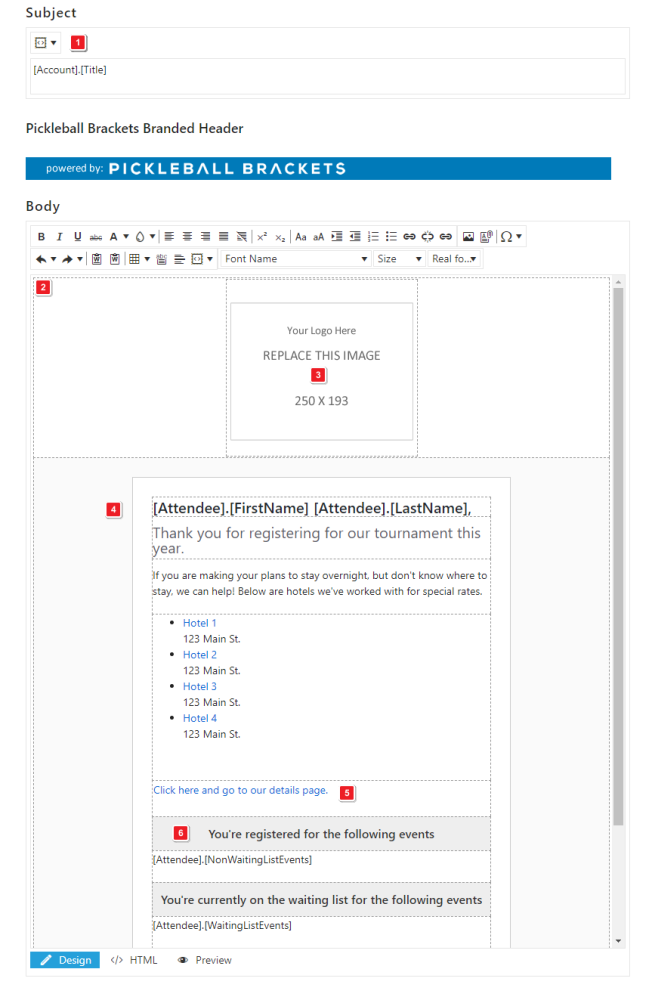


 to add a snippet. Snippets can be formatted the same way as any other texts.
to add a snippet. Snippets can be formatted the same way as any other texts.