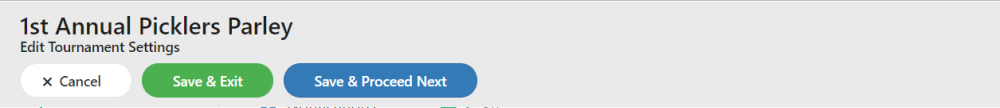- Hide Registrations – Select No to show all registrations or select any of the lists that you would like to hide from the public website.
- Start Times Pulled From – During registration estimated start times will be shown based on the settings in each event record. This switch allows you to specify if, once you are ready to post official start times, where to pull those start times from.
Daily Planner – Pulls all start times directly from the daily planner that can be calculated after events are verified and displays them when the start times are posted.
Event Record – Pulls all start times directly from the event details page itself and displays them when the start times are posted. - Post Start Times Now –.This displays start times immediately if this value is set to ‘Yes’. Only set this to Yes if you are ready to display start times.
- Show Amateur Draws – Use the drop down menu to select when you want the amateur event draws to be shown on the public website. Draws can only be show for events that have been verified.
- Show Pro Draws – Use the drop down menu to select when you want the pro event draws to be shown on the public website. Draws can only be show for events that have been verified.
- Show Senior Pro Draws – Use the drop down menu to select when you want the senior pro event draws to be shown on the public website. Draws can only be show for events that have been verified.
- Show Junior Draws – Use the drop down menu to select when you want the junior event draws to be shown on the public website. Draws can only be show for events that have been verified.