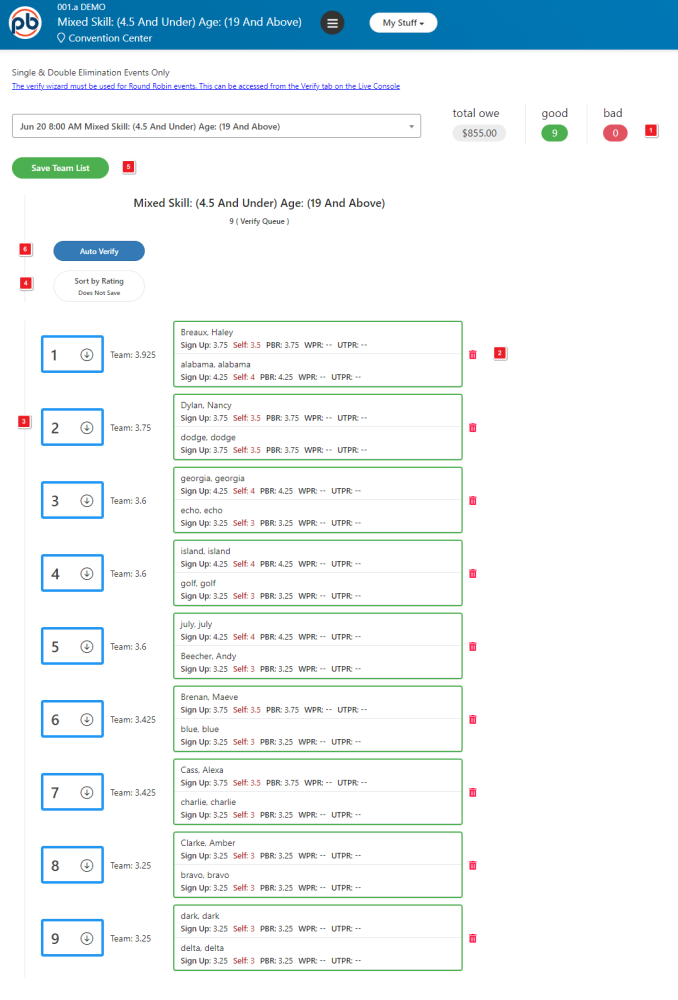
One Step Verify Initiation Step – These are listed in order of execution. They do not appear physically on the screen in this order.
- Team Overview Statistics.
- Team Removal – Click on the Trash Can icon to remove a team from the event.
- Move a Team – Click on the arrow to manually change the seeding order for this event.
- Sort by Rating – Use this button to reset the seeding order back to the default team ratings.
- Save Team LIst – Use this button to save all changes.
- Auto Verify – Use this button to initiate Auto Verification.

