Instead of awarding medals separately within a combined event, separate playoff events can be created to be played after the combined event is completed. Here are the steps for that.
- When registration closes, merge the events and set the combined event to not award medals.
- When that is done, create a separate medal event for each of the age/skill groups that were combined in that event. The medal event can be round robin, single or double elimination.
- Turn on the Active button at the top.
- Turn on the Custom title and name it as the medal round for that group.
- Turn on the Register Same Player Group Override button.
- Verify that the event cost is set to $0.
- Select the Combined event from the event list under Link to Parent Event.
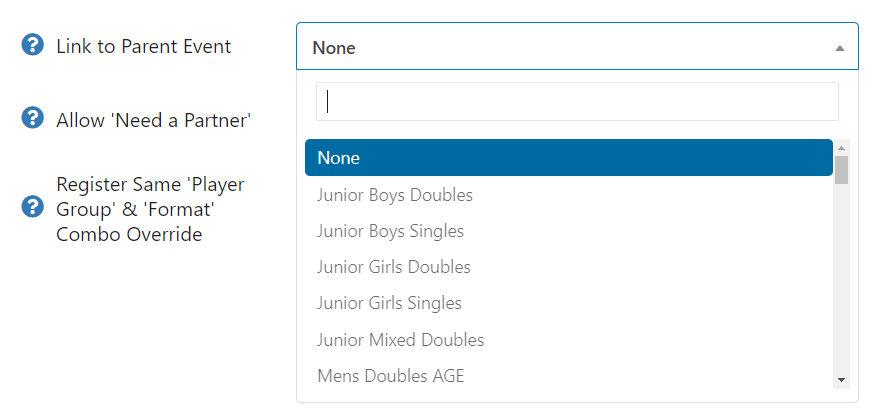
- Turn off notifications and add all of the players from that skill age group to the medal round event.
- Turn off the Active button at the top for each of the playoff events so they do not show to the public.
Once the combined event is played, activate and verify the new medal events for each group making sure to delete any teams that may not have qualified for the medal round. Seed the players according to their finish in the combined event.
Run the medal events and award medals upon completion.

