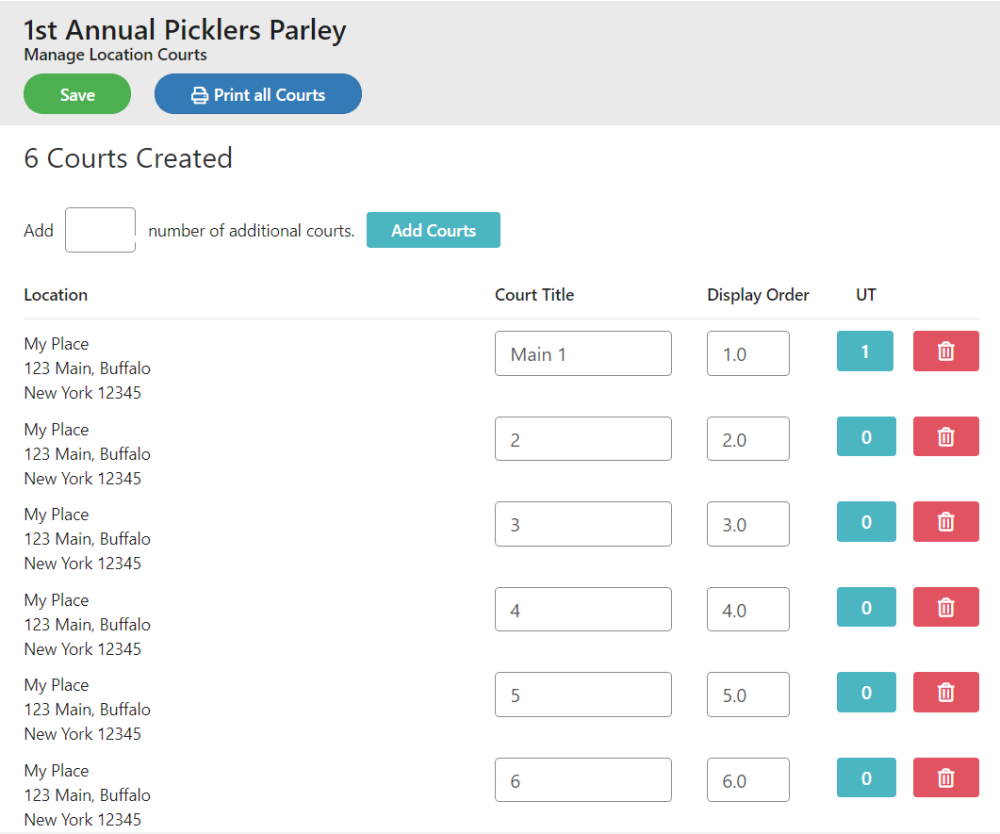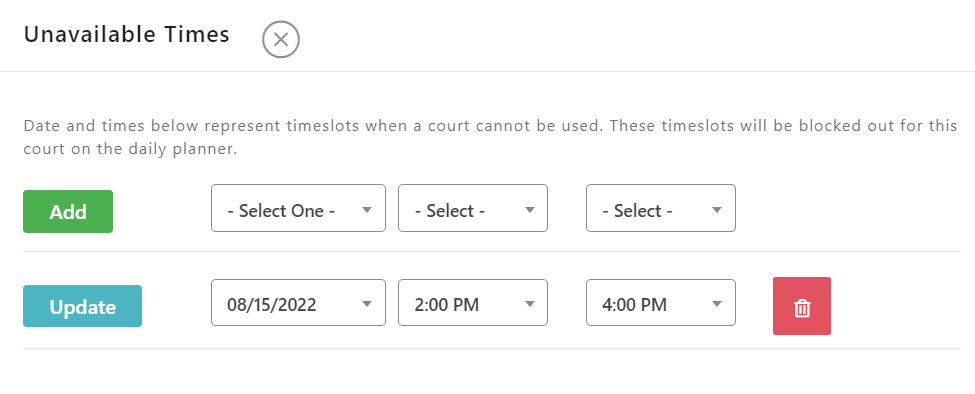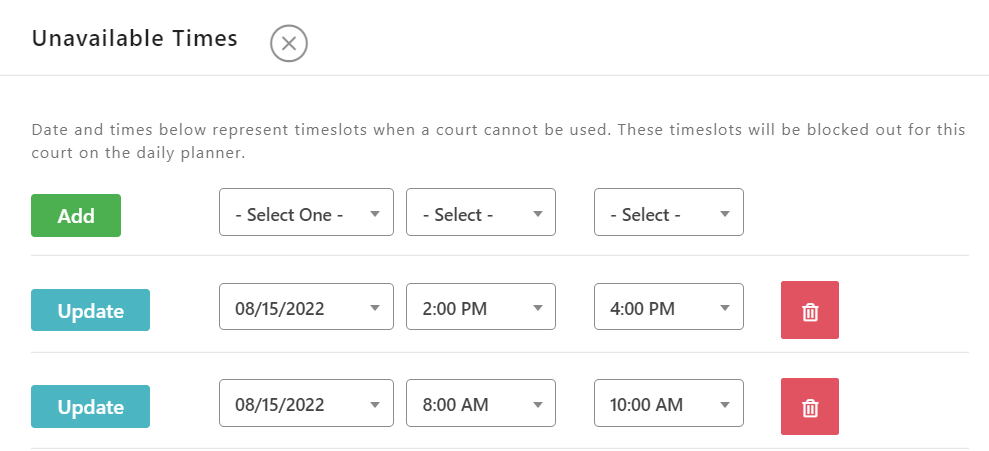To designate unavailable times, click on the blue UT button next to the court name. That will bring up the following screen.
![]()
You will see the option to update or delete an existing time or add a new time. To add a new time, use the drop down menus to select the date, start time and end time and then click on the green Add button. When you are finished adding new times, click on the X in the top left corner of the screen to close the window.
When you return to the previous screen, you will see that the additional time is now reflected in the UT box for that court.