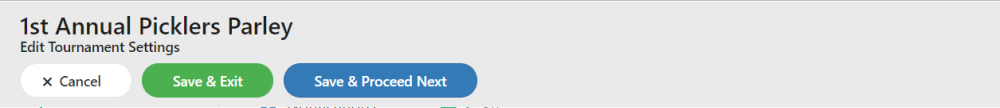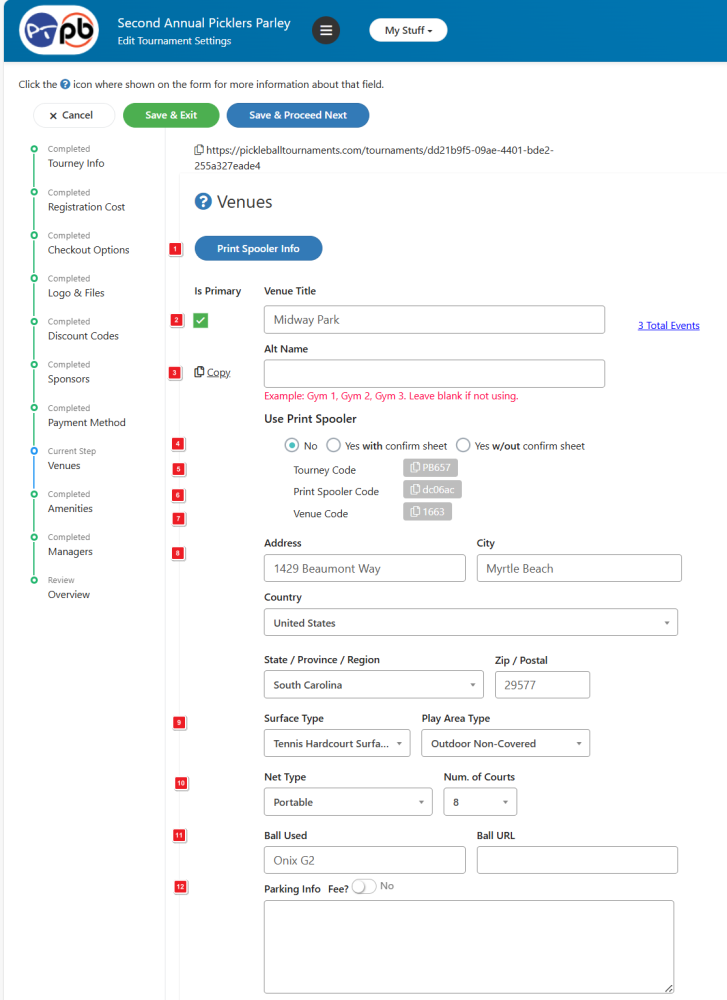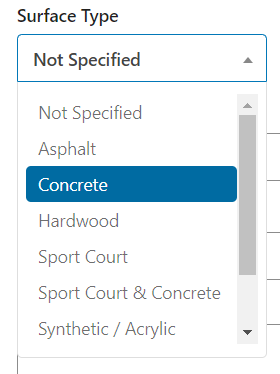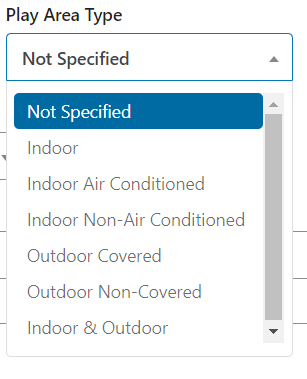Each physical location used by the tournament should be created here. These locations will be used when creating events, courts, and when generating the daily planner.
- Print Spooler Info – Click here to download the print spooler and for complete instructions for use of the print spooler to direct all score sheet printing to one central printer.
- Venue Title – The venue should have a formal name that will display on the tournament website and will help identify the venue for potential players. It can also have an informal or alternate name. Check Yes if this is the primary location for the tournament. The primary location will be used on the details screen and anytime the address is displayed on behalf of the tournament.
- Copy – Click here to make a copy of this venue. If you are adding additional venues, you will be able to modify the copy.
- Use Print Spooler – Score sheets and tournament reports may be printed using the print spooler to a central printer or without using a print spooler to a printer that is directly connected to a local computer. Score sheets may be printed from the print spooler with or without a confirmation sheet for each recorded score. Make your choice her. See the next page of this manual for print spooler installation and usage instructions.
- Tourney Code – This code should be entered in the ID box when configuring the print spooler.
- Print Spooler Code – This code should be entered in the Password box when configuring the print spooler.
- Venue Code – This code should be entered in the Venue box when configuring the print spooler.
- Address- The complete address of the venue. It will display on the tournament information screen and will be used for tournament location searching.
- Surface and Play Area – These options tell players what the playing conditions of the tournament and facility are.
- Net Type and Number of Courts – These options specify the type of nets and the count of courts at the venue.
- Ball – List the tournament ball here. You may also include a link for players to visit the official ball website.
- Parking Info- Select Yes or No for a parking fee and use the box for detailed descriptions of the parking area and its location relative to the playing venues.
- Add New – Use this button to add a new location. (you may also use the copy link above for the same purpose.)