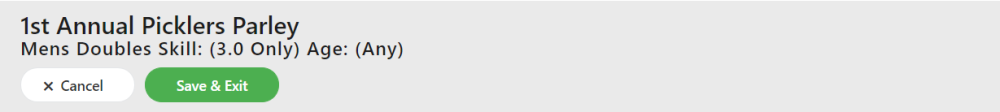- Max Teams – This is the maximum able to register for this event. If this is a doubles event this would be the Max Teams. If this is a singles event this would be the Max Players. Players attempting to register after the event is full will be given the option to sign up on the waiting list. Waiting list registration does not incur a fee. Registration fees are imposed when a player gets into the event from the waiting list. If you select Unlimited from the drop down menu, there will be no restriction on the number of teams allowed to register for this event and the Waiting List Automated Service will not run unless you set a time limit for partner registration.
- Max Waiting List Teams – This is the maximum number able to register directly to the waiting list. It can only be exceeded if players are moved to the waiting list from the Waiting List Automated Service because they failed to get a partner. For doubles events, if the waiting list is full, and the event is full, players will not be able to register for the event. If the waiting list is full of players who don’t have partners, but the event is not full, players may still sign up for the event but will need to get a partner within the time limit designated for that event to avoid being moved to the waiting list. If this is a singles event this would be Max Waiting List Players instead of Max Waiting List Teams. Select Unlimited on the drop down menu if you don’t need to control the size of this list.
If the tournament is set up to use a lottery, there will be an extra field to specify the maximum number of lottery registrations permitted for the event.
- Limit Teammate Must Register Within – If this is a doubles format you can choose to force the second teammate to register within a specific timeframe of the first player. If a teammate does not register within the specified time limit then the first player will be placed on a waiting list automatically. Emails will go out to both players when this happens. Once the second teammate registers they will be moved off the waiting list ONLY if there is still room in the event.
- Date of Event – This is the date and start time for this event. The date is used to calculate the date range for the tournament and is shown on the event detail screen and Player by Event listing.
- Display Time Type – There are multiple choices here. You can choose to show the selected time, show the generic time of day, or not show either. If you select “None” then only the date will show on PickleballBrackets.com.
- Prioritize Date/Time of this Event on Planner – Turn this on to force the simulator and planner to prioritize this event over any others scheduled at the same date/time.