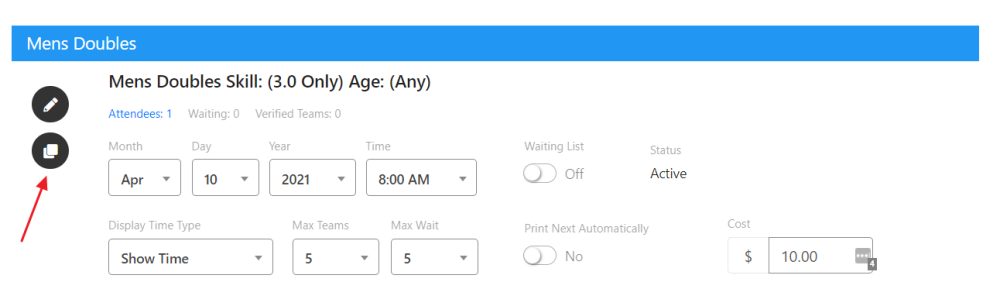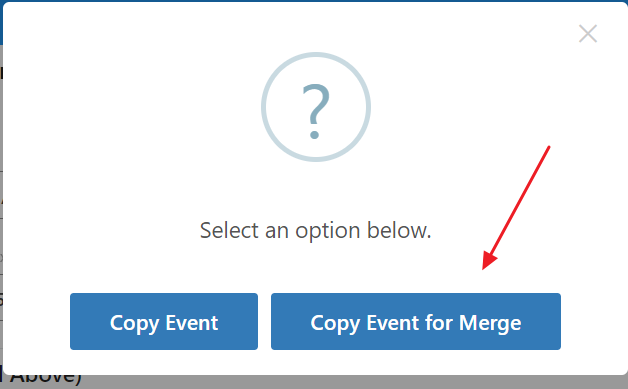Merging Events – Merging events will move all players from two or more events into a new one. The old events will be hidden on your event list and will no longer display on the public site. This option can be used to merge any event with any other similar event (mixed doubles, men’s or women’ singles or doubles) Use this to merge different skill levels or age groups into one playing bracket.
To Merge Events:
- Scroll down to one of the events to be merged and click on the copy icon.
- Select *Copy Event for Merge*
This will create a new event with the same configuration as the copied event with some extra options on the sidebar menu.
- Edit the parameters of the new event to reflect those needed for the merged group of players.
- Select Save and Proceed Next
This will bring up a screen with a list of potential events to merge based on your parameters.
- Click on the Don’t Merge checkbox of the events you want to combine. That will change them to Merge. Click on the green Merge button.
- The new event will show on your list of events with a Green link symbol. The original events will be hidden from the event list and will be automatically switched to inactive status.