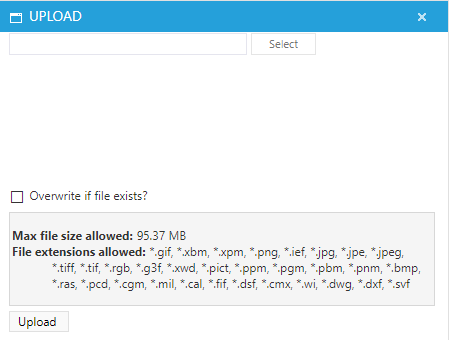- Site Overview
- User Account
- Clubs
- Tournaments
- How to Register for a Tournament
- How to Create and Manage a Tournament
- Creating a New Tournament
- Linking Tournaments
- Finding Your Tournament
- The Tournament Management Header
- The Tournament Management Menu
- The Tournament Dashboard
- Tournament Settings
- Tourney Info
- Tourney Info Page 2
- Tourney Info Page 3
- Tourney Info Page 4
- Tourney Info Page 5
- Tourney Info Page 6
- Tourney Info Page 7
- Tourney Info Page 8
- Tourney Info Page 9
- Digital Score Card Format
- Tracking Traffic to Your Site
- Lottery Information
- Tourney Info Page 10
- Tourney Info Page 11
- Tourney Info Page 12
- Tourney Info Page 13
- Weather Alert
- Health and Safety
- Registration Cost
- Checkout Options
- Logo and Files
- Discount Codes
- Manage Discount Codes
- Sponsors
- Sponsor Details
- Payment Method
- Venues
- Amenities
- Managers
- The Tournament Dashboard
- Event Settings
- Event List
- Event Info Page 1
- Event Info Page 2
- Event Info Page 3
- Event Info Page 4
- Event Info Page 5
- Event Info Page 6 – Round Robin Score Format
- Event Info Page 6 – Single Elimination Score Format
- Event Info Page 6 – Double Elimination Score Format
- Event Info Page 7
- Event Info Page 8
- Settings for Events that Require Qualifying
- Managing Age Group Splits
- Special Tournament Formats
- Pre-Registrations
- User Defined Fields
- Volunteers
- Referees
- Managing Registrations
- Preparing the Tournament to Run
- Moving Players and Teams
- Merging Events to Create Playing Brackets
- Setting up and Managing Courts
- Sending Custom Messages
- Finalizing Start Times
- Verifying Events
- Final Event Preparation
- Generating the Planner
- Running the Tournament
- Kiosk Pages
- Player Check In
- Court Assignments
- Court Assignments (On Deck)
- Starting Events
- Starting Matches and Entering Scores
- Finalizing Scores and Completing an Event
- On Time Visualization
- Copying a Previous Tournament
- The Messaging System
- Tournament Reports
- Leagues
- How to Sign Up For a League
- Opt In
- How to Create and Manage a League
- Creating a New League
- League Structure
- Setting Up the League
- League Sessions
- Adding New League Sessions
- Two Player Team Ladder Leagues
- Running the League Session
- Managing an Existing League
- Players